Toad Intelligence Central, a perfect companion to Toad Data Point, has a new release out–and we're pretty excited about it. Keep reading to learn and see how 6 new features work.
If you are a current user of Toad Intelligence Central (TIC), you’ll be very excited to see these newly-added enhancements in 5.1. If you aren’t a Toad Intelligence Central user, what are you waiting for?!?
How can Toad Intelligence Central help you?
Toad Intelligence Central 5.1 enables enterprise users to be far more productive with their tools including Toad Data Point by centralizing automation workflows, accessing data directly, collaborating and sharing on data sets, queries and Toad files and providing a secure, established way to manage your data sprawl.
- Automate: Toad users can schedule the regular automated execution of Toad Data Point automation scripts on Toad Intelligence Central.
- Access: Toad users can access Toad files and basic data files published to Toad Intelligence Central that have been shared with them. An additional data connectivity license extends Toad Intelligence Central to work across a wide range of data stores including relational database models, data warehouses, No SQL and Business Intelligence data sources like OBIEE and SAP®.
- Share: Objects can be shared among users and groups and organized collectively in a familiar folder structure, assigned tags and given a description for easy search retrieval. Administration of users and groups can be managed locally or users and groups can be imported from Active Directory®.
- Secure: Toad Intelligence Central provides a centrally managed, secure, stable and accessible system.
Distributions of Toad Intelligence Central include a Web Server for administrative and general user access. In addition, Toad Data Point and other collaborative Toad products can directly access Toad Intelligence Central. Data on Toad Intelligence Central can be accessed via a third party product such as Tableau for further data processing and visualization.
6 newly added features in Toad Intelligence Central 5.1 new release
1. Automatic backup for Toad Intelligence Central upgrade
When you decide to upgrade your installation of Toad Intelligence Central, you can choose to have the server installer auto back up the data folders and use them to roll back the user data in case of any errors. The upgrade wizard of Toad Intelligence Central provides an option to backup data folder automatically, you can select another folder for backup.
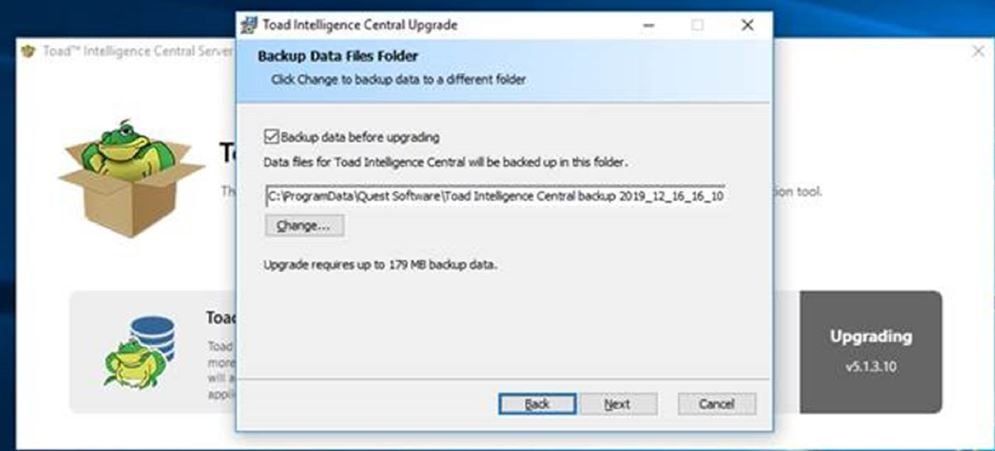
2. Transfer group owner
Now you can transfer ownership of a group to another TIC user. Here's how:
- Select Administration | Groups in Web Console
- Select a group, which you want to modify
- Transfer owner to assign ownership permissions
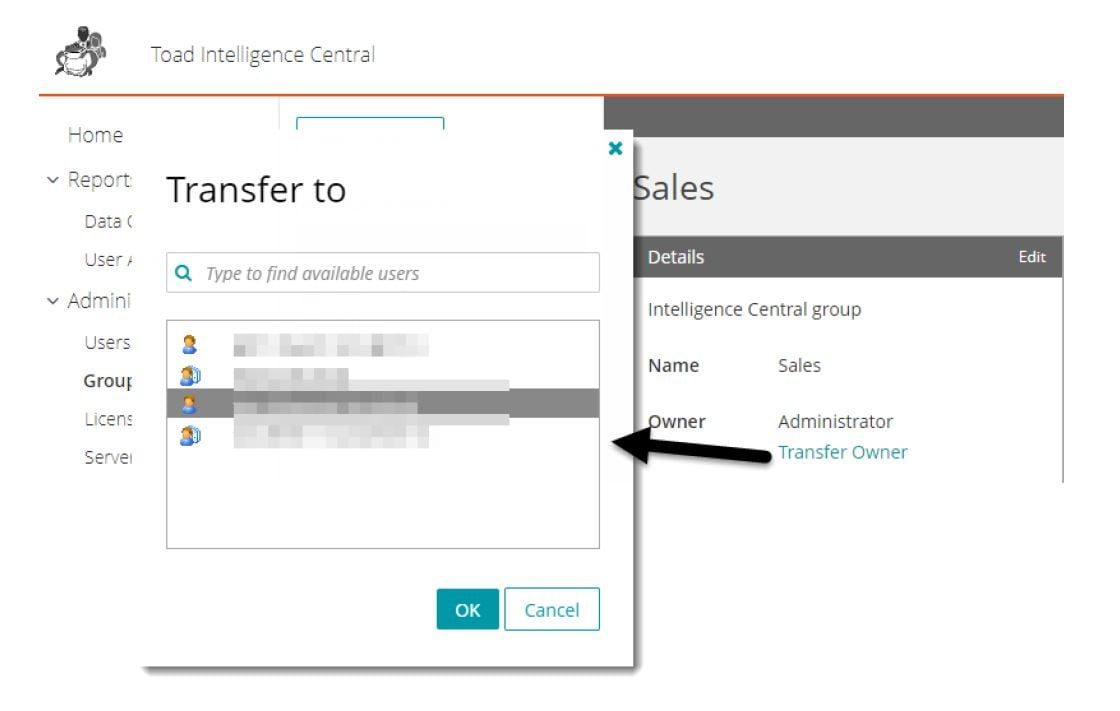
3. Create user group
Admin users now can specify which user roles are allowed to can create user groups. Here's how:
- Use a web browser to log in to Toad Intelligence Central as a user with the Administrator role
- Select Administration | Server | Permissions
- Select an option in New Group Creation
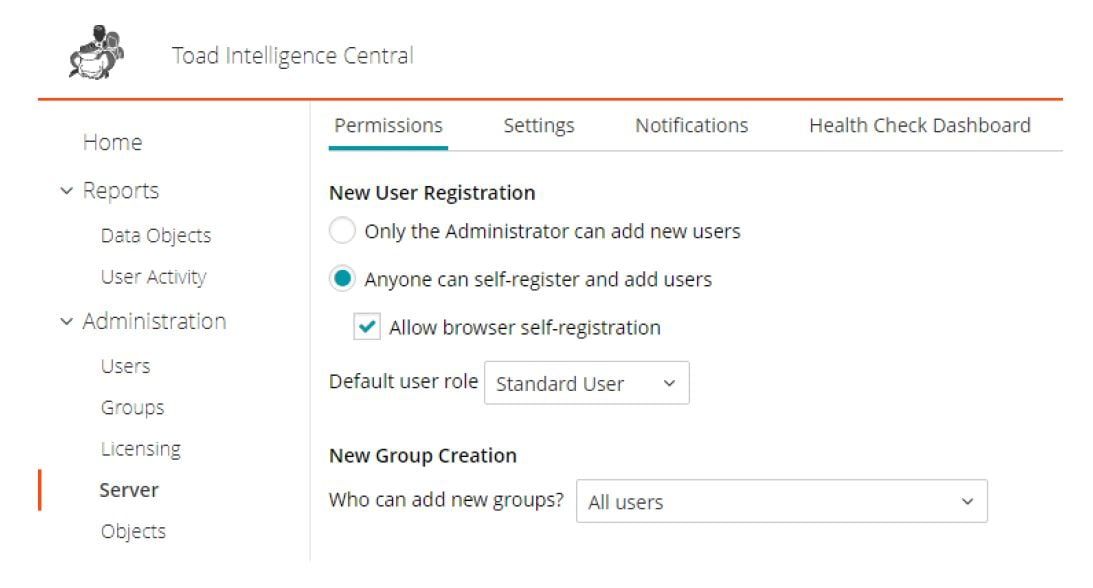
4. Update object owner
This new release of Toad Intelligence Central 5.1 includes a new enhancement that admin user can update object owner/run as by batch in TIC web console. Here's how:
Update owner for snapshots/datasets/views
- In the Web Console select Administration | Objects, select the Object Management tab.
- Filter the objects by object name or owner name, then tick the objects that need to be changed owner.
- Click the Transfer Owner button to select the new owner for the selected objects.
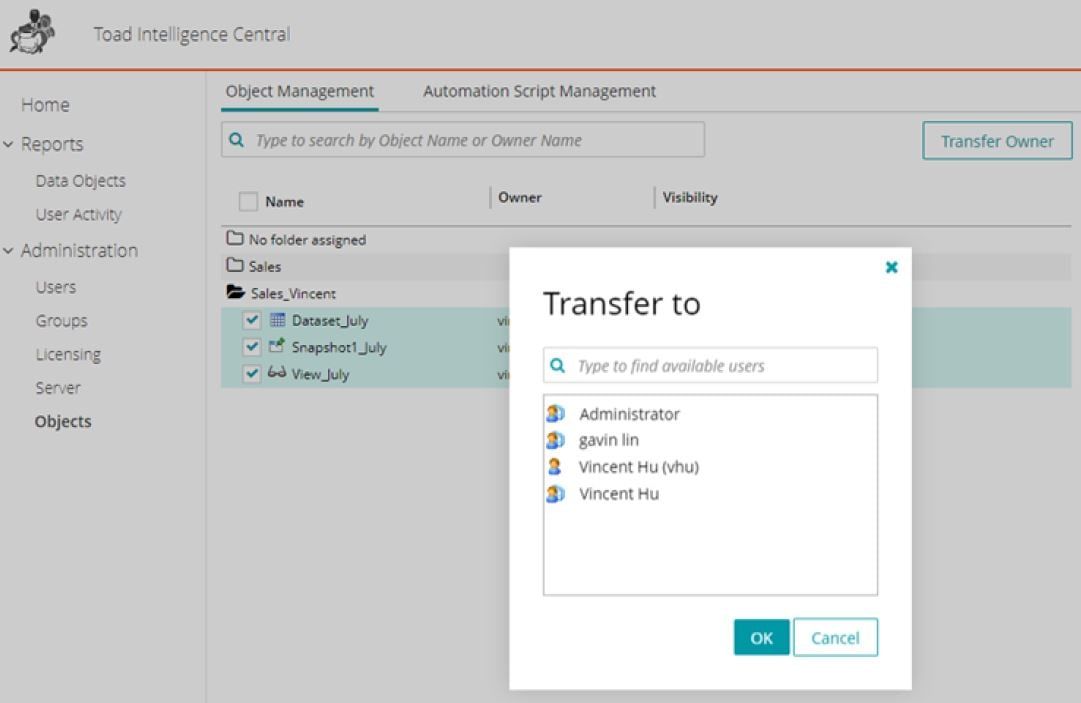
Update owner/run as/credential for automation scripts
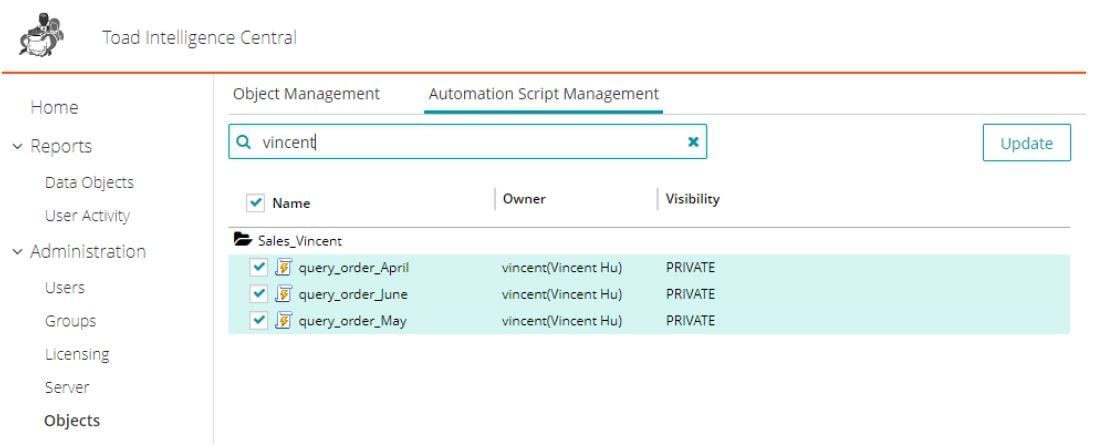
- In the Web Console select the Administration | Objects, select the Automation Script Management tab.
- Filter the automation scripts by script name or owner name, then tick the automation scripts that need to be update.
- Click the “Update” button to popup the automation script management window.
- Select the new owner in the “Select a new owner” tab, user can also just skip this operation (do not change the owner) and click “Next” button.
- Input the new run as credential info in the “Update run as credential”, user can also just skip this operation (do not change the run as) and click “Next” button.
- Update the connection credential for the automation script in “Update connection credential” tab if needed.
- Then click “Done” button to finish the workflow.
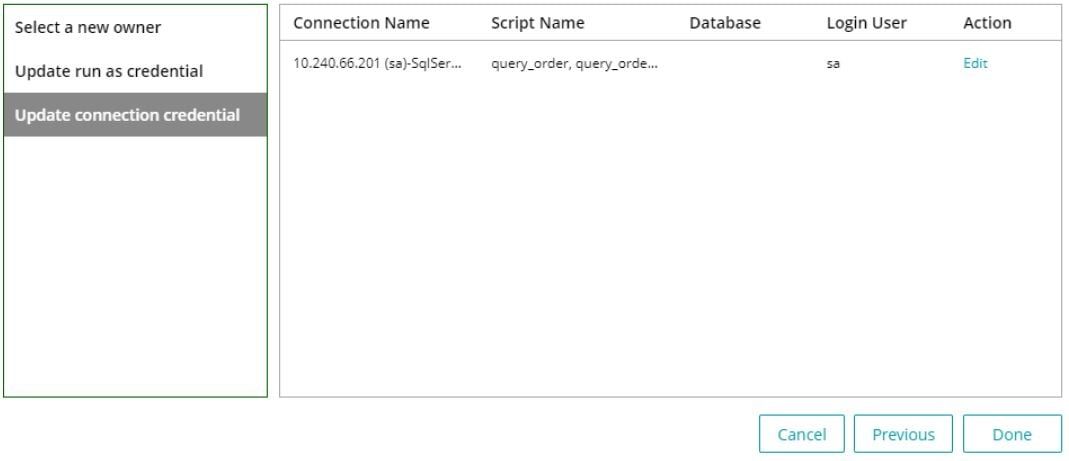
5. Execute automation script via command line
We created a new restful interface for running Toad Intelligence Central from a command line.
To execute via a command line
- Install curl, download it from https://curl.haxx.se/windows/. Some versions of Windows ships with a copy of curl (for example, Windows 10, version 1803 or later).
- Input the curl cmd in windows command line console. General guide line , we need to provide a Toad Intelligence Central user account/password, script folder and script name to execute the script.
NOTE: The user account must be the account that the automation script has been shared with, means the user login TIC web console can see the automation script in home page, e.g. – user name: root , password: 123 , script folder: /parent_folder/sub_folder , script name: script_sample.
Command – curl -X POST -i -u root:123 -H "Content-Type:application/json" -k -d " {\"scripts\":[{\"folder\":\"/parent_folder/sub_folder\",\"script_names\":[\"script_
sample\"]}]}" https://localhost:8066/tic/v1/script/run
More samples:
Sample1 – user name: Vincent , password: 123 , script folder: /No folder assigned , script name: query_order
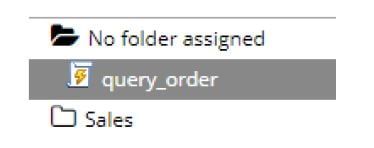
Command – curl -X POST -i -u vincent:123 -H "Content-Type:application/json" -k -d "
{\"scripts\":[{\"folder\":\"/No folder assigned\",\"script_names\":[\"query_
order\"]}]}" https://localhost:8066/tic/v1/script/run
Sample2 – user name: root , password: 123 , script folder: /No folder assigned , script name: query_order
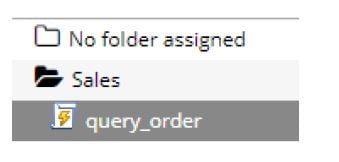
Command – curl -X POST -i -u root:123 -H "Content-Type:application/json" -k -d "
{\"scripts\":[{\"folder\":\"/Sales\",\"script_names\":[\"query_order\"]}]}"
https://localhost:8066/tic/v1/script/run
6. Add default emailsubscriptionfor new added user
This new release of Toad Intelligence Central 5.1 includes a new enhancement that admin user can set default email subscription for new added user.
- In Web Console select the Administration | Server
- Select Notifications, the default email subscription is only available when the Email notification is on.
- Set up default email subscription.
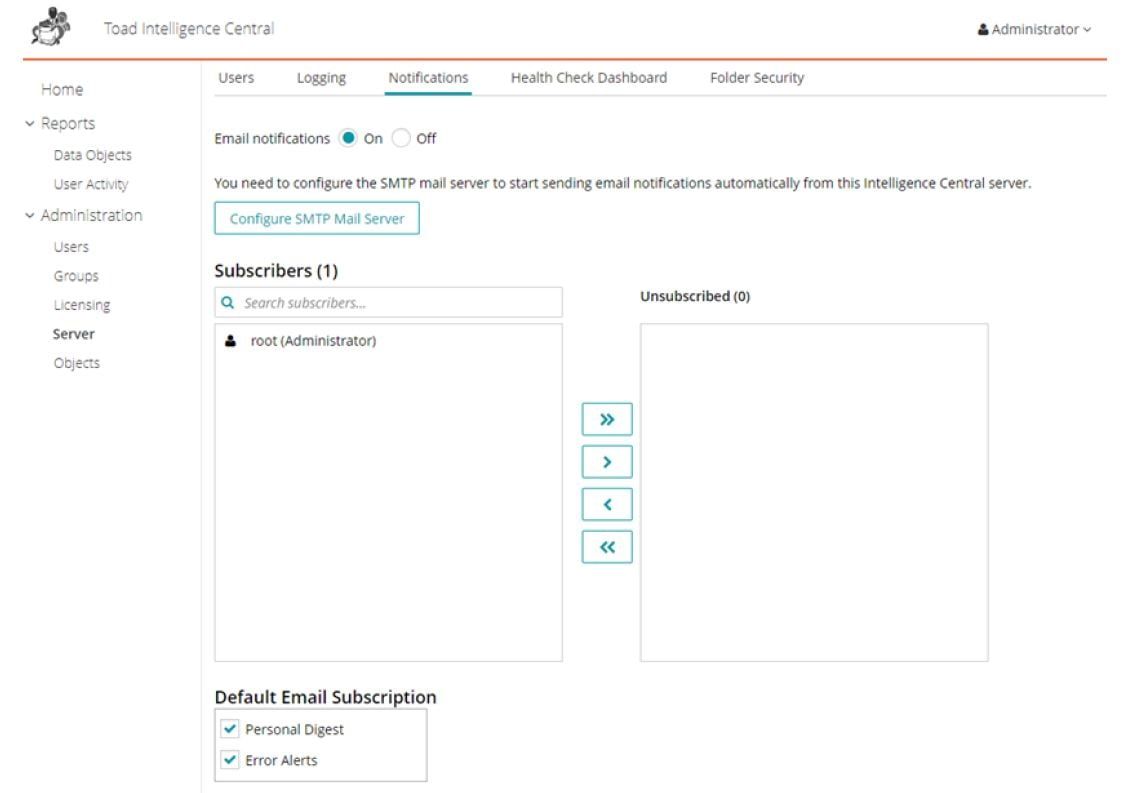
Toad Intelligence Central 5.1 enables you and your team to be more productive by empowering you to be more collaborative. Whether you’re sharing data, reports, graphs or any other artifact produced to Toad Data Point, your team can access these from any browser. You can even use the Toad Intelligence Central server for centralized automation of these artifacts!
It’s an optional add-on that most of our users can’t live without!
Try Toad Intelligence Central 5.1 for free
Is Toad Intelligence Central new to you? Get to know this helpful product so you can access and prepare data quickly and efficiently. Try if for free for 30 days.
Already a loyal fan?
If you're in a trial and Toad Intelligence Central is helping you access and prepare data for faster business insights, buy it now or contact a sales representative.
If you've already purchased Toad Intelligence Central, upgrade to the newest version now.
More useful resources3-minute video: Toad Intelligence Central Product Overview Step-by-step installation tutorial video: How to set up Toad Intelligence Central Blog: Learn how to Publish Toad Data Point Automation Scripts to Intelligence Central Case study: Dell: Reports Automation Saves Hours of Analysis Data sheet: Toad Intelligence Central Product page: Learn more about how you can become data-driven with data prep and provisioning across data systems. |
Got questions?
If you have any questions, please post them to the Toad Intelligence Central forum. Have a great idea you want us incorporate into our product? Submit new product enhancement ideas directly to the development team, you can even vote on ideas submitted by others in our Idea Pond.
Share on social media
If you think your colleagues would benefit from this blog, share it now on social media with the buttons located at the top of this blog post. Thanks!

Start the discussion at forums.toadworld.com