Here are the templates available for Toad Data Modeler.
| Template | Description |
| XSL Template for Tablespaces HTML Report |
This template allows you to generate HTML report for Tablespaces. Download this package, extract XSLT file from the ZIP archive and copy it to Toad Data Modeler/XSL folder.Then click Model | Generate Report | Report / XSL Transformation… and choose the Tablespaces report.
Default path to the folder: C:\Program Files (x86)\Quest Software\Toad Data Modeler 5.0\XSL |
| XSD File Generation |
This XSLT file allows you to generate XSD outputs from Toad Data Modeler. Iterate entities, attributes and generate XSD file with attributes converted to elements. The template contains several parameters. Oracle database only. |
| Sample for MS Word Report |
This XSL Template allows you to generate MS Word XML file. Put this file to your XSL folder (C:\Program Files\Quest Software\Toad Data Modeler 3\XSL, run TDM and click Model | Reports/XSL Transformation. Then choose the Report MS Word (XML) item from combo box. New XML file will be generated. If you find troubles to launch it from TDM, locate the file on your HDD and double click on it. You might be prompted what application to use to open the file. In this case choose MS Word. Output contains ToDo report, Model Info, some information about Entities and Relationships. Feel free to modify and customize. All supported databases. |
| Relationships – CSV |
Output contains Relationship name, parent entity and child entity names and parent and child attribute names. You can change ListSeparator as well as AttributeSeparator parameters. ListSeparator separates CSV values, AttributeSeparator separates attribute names (relationship created using PK of multiple columns.) All supported databases. |
| Entities, Attributes – CSV |
Output contains Entity Name, Caption, Comments and Attribute Name, Caption, Data Type, Data Type Parameters, Key and Not null specifications and Comments. Standard data types, domains and user data types are included. (Domains are displayed as data types, including parameter.) All supported databases |
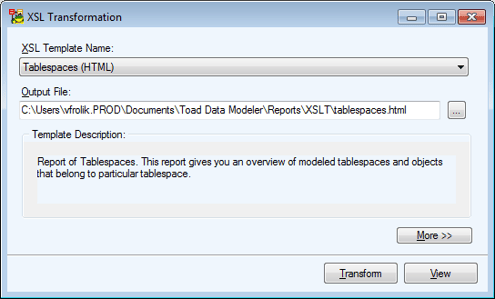
Start the discussion at forums.toadworld.com