These Editor Tricks are Treats!!
For a Happy Halloween and a happy time anytime in Toad! Enjoy these four sugar free Toad Treats!!

- Toad Script Runner (TSR) – Have long running SQL Statements in Toad and think you need to open up another session of Toad? Don’t do that, instead go to the Editor menu and select “Execute SQL via TSR”. This opens up the Toad Script Runner, kind of a mini Toad and lets you keep working in Toad.
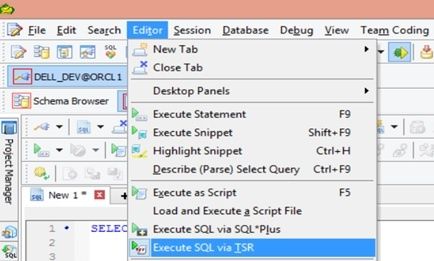
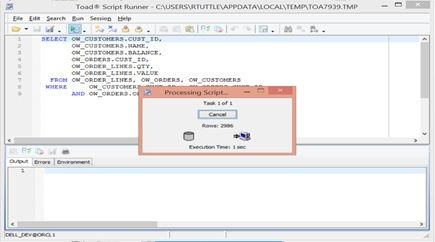
2. Add to Saved SQLs – Instead of doing a file save or file save as and having to select a destination folder, use “Add to Saved SQLs” on the Editor Menu. This will organize your Saved (Named) SQLs in a more robust and easy to find location. No more searches for missing SQL statements you thought you’d saved somewhere. Search by database, category, date and more and be more productive, and relax knowing that you will no longer misplace a critical SQL.
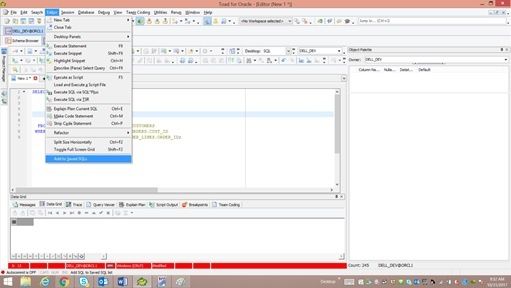
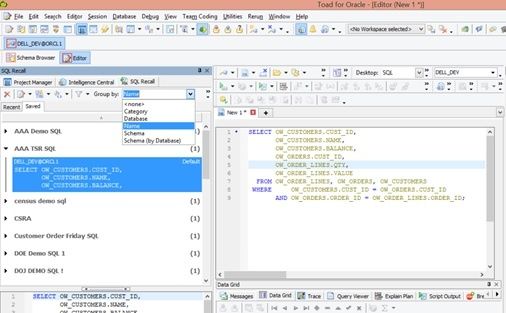
3. Refactor – Tired of manually Commenting/UnCommenting out large blocks of your code? Toad makes it easy with just a right click in your Editor. Select Refactor and then choose “Comment Block” or “Uncomment Block” after highlighting a section of your code in the Editor.
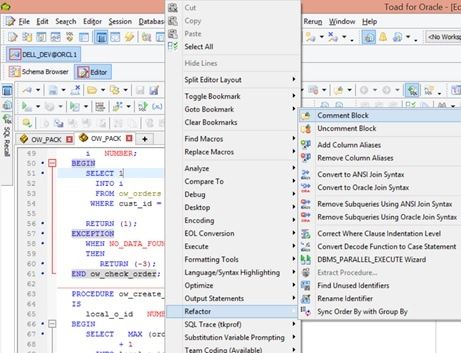
4. ANSI Join Syntax – Toad makes it very easy to convert to ANSI Join Syntax by a simple Right-Click in the Toad Editor.
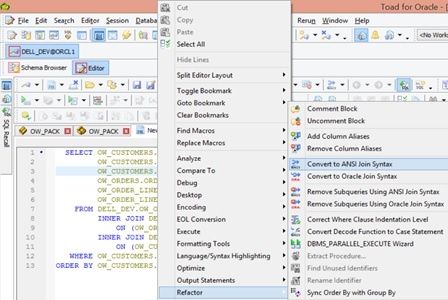
For More Toad Tips and Tricks check out other Toad blogs.
You can also type in “Tips and Tricks” in the Search box for some more hidden gems!!!
Start the discussion at forums.toadworld.com