If your IT department or development team is like a lot of those I talk with (and have worked in), you have a lot of scripts that do all sorts of things. They are important to you, and that’s why you still use them.
What if you could:
- Find a way to manage and run those scripts – right in your administration/development tool?
- Execute a script against multiple databases at once?
- Combine scripts and execute them together?
- Schedule scripts to run later?
Toad for Oracle has the answer: Toad Script Manager, and you might already have it and not realize it’s there or what it can do for you. Many Toad customers make extensive use of the Script Manager for the reasons listed above. Let’s take a quick tour of this useful Toad feature.
Here’s where you can find the Script Manager in Toad:
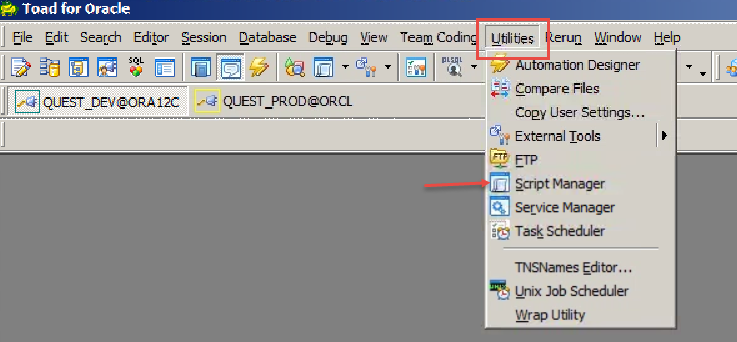
Figure 1
Once in Script Manager, you need to choose a connection or multiple connections:
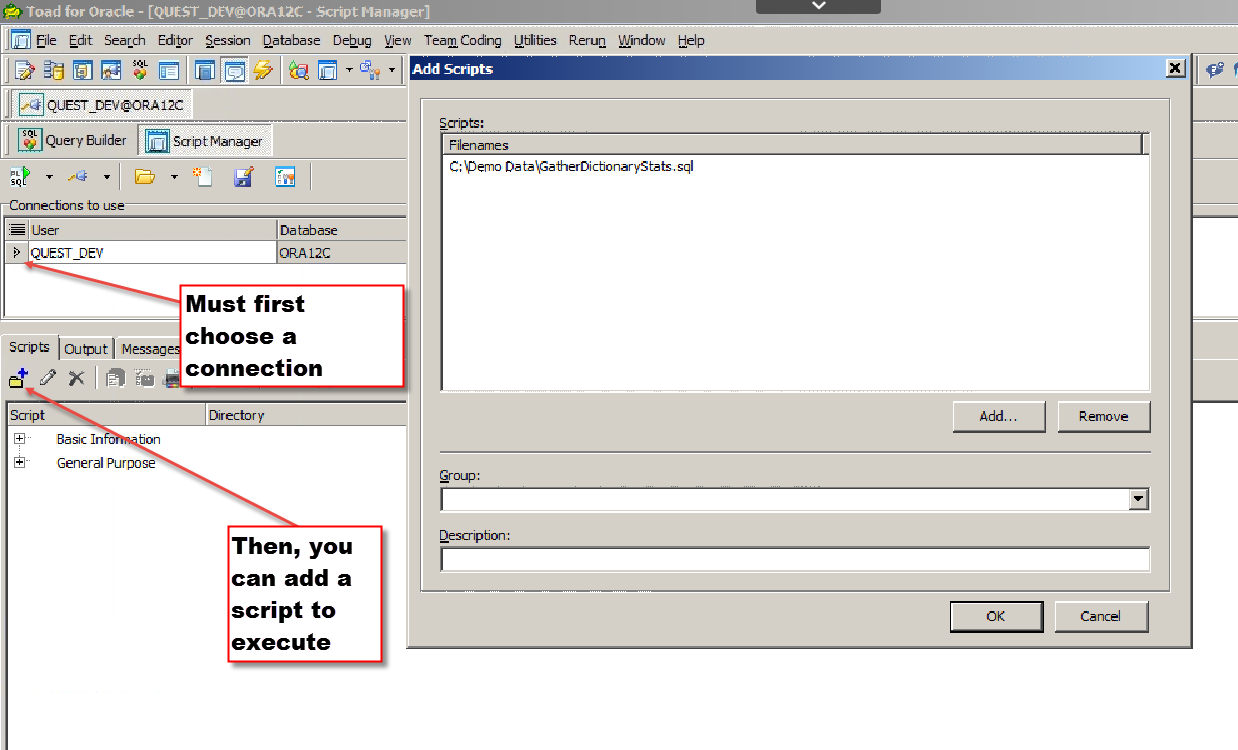
Figure 2
You can add more connections (for those multi-database execution scenarios):
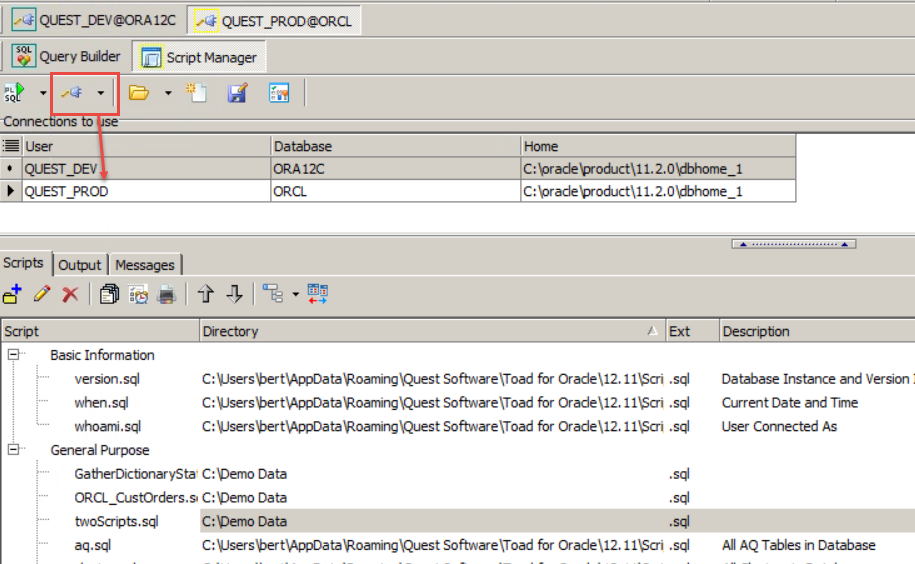
Figure 3
You can add one script at a time to execute. Note in this example the “Add” button presents a browser so you can locate a script file to bring into Script Manager:
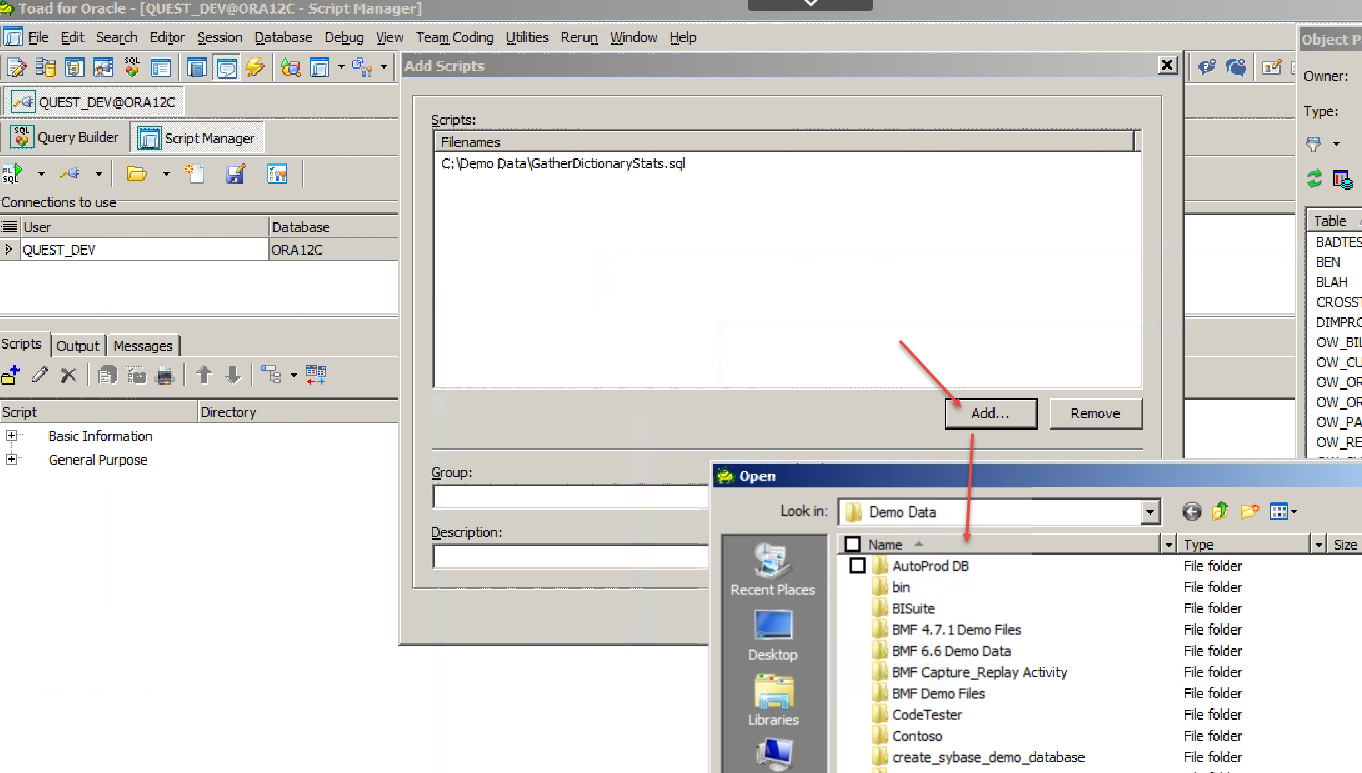
Figure 4
And, again, you can combine multiple scripts that you want to execute together. Simply click the “combine” button as shown here…and, you can schedule the scripts to run later if you wish:
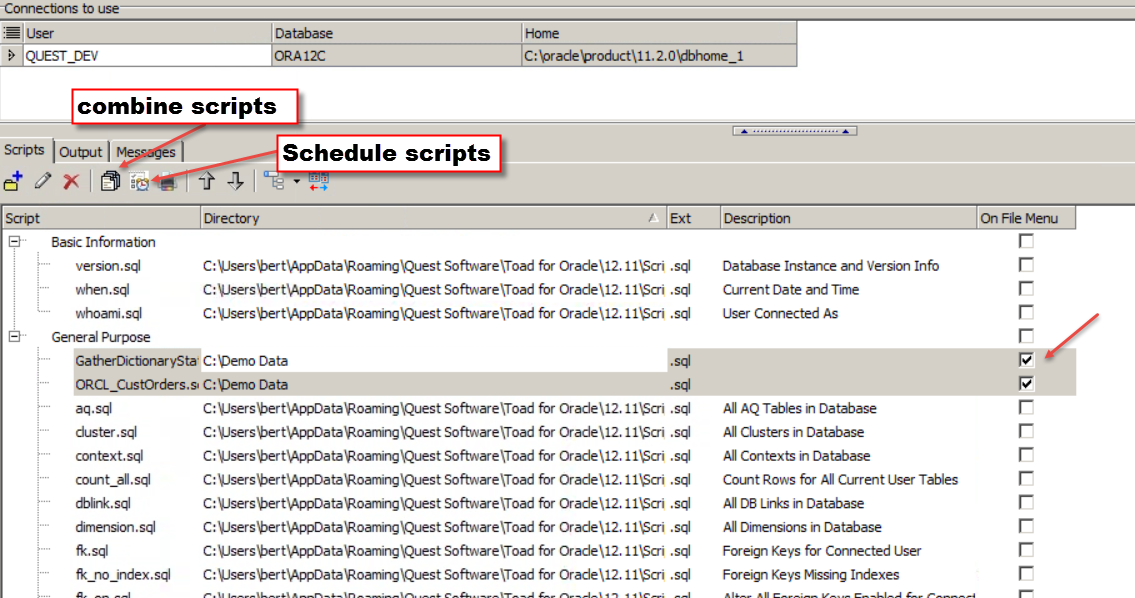
Figure 5
You can execute the selected script from the list against your connections you’ve indicated. Here, the script called twoScripts.sql, actually two scripts I’ve combined into one for execution, will run against two of my databases, ORA12C and ORCL:
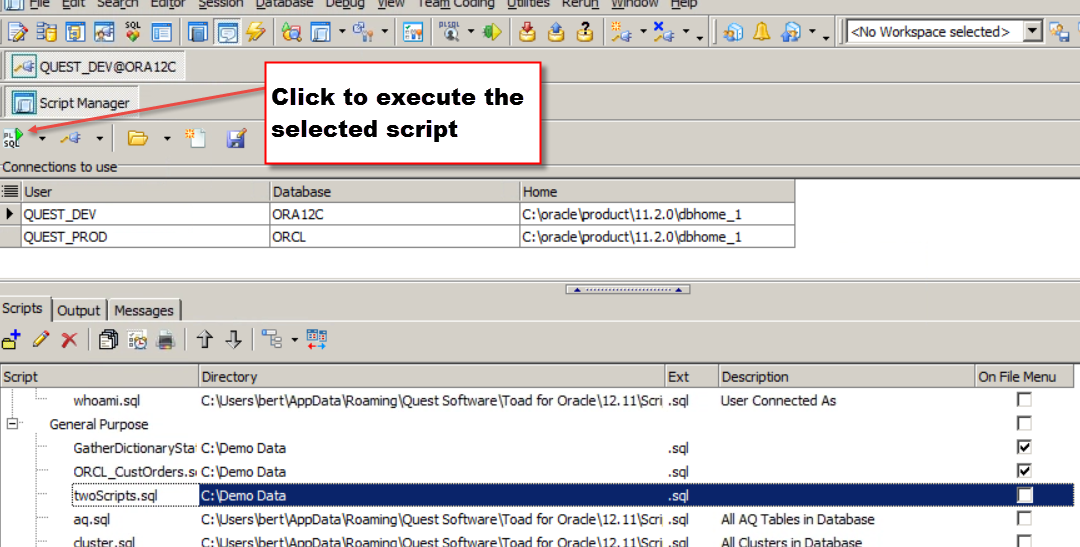
Figure 6
If you choose to schedule the script to run later, it will run using your Windows Task Scheduler on the local machine. The “Schedule” button presents a wizard allowing you to provide the scheduling details:
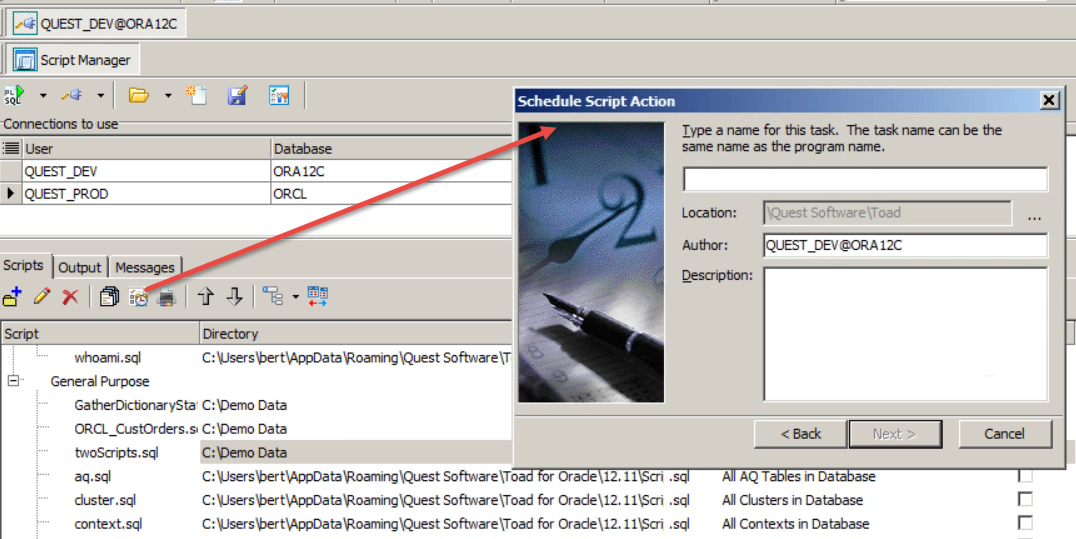
Figure 7
Again, Script Manager is a nice, useful feature of Toad for Oracle that makes it so easy to organize scripts and execute them against one or multiple databases.
To find out more, explore the Toad World Toad for Oracle page here: http://www.toadworld.com/products/toad-for-oracle to discover more information about Toad for Oracle, its features like Script Manager. Use the ‘Search’ field at the top of the screen to zero in on the information you are seeking.
Start the discussion at forums.toadworld.com