Overview
As I discussed in my last article Oracle Multi-tenant Application Containers Part-I, Oracle Database 12.2.0.1 introduces the concept of multi-tenant application containers that enable many PDBs to share application objects such as code, metadata, and data so that application administrators can now efficiently manage many application PDBs as one in a single Application Container, while securely isolating their individual customer-specific data. In this second article in the series, we will learn how to create an application container within a CDB.
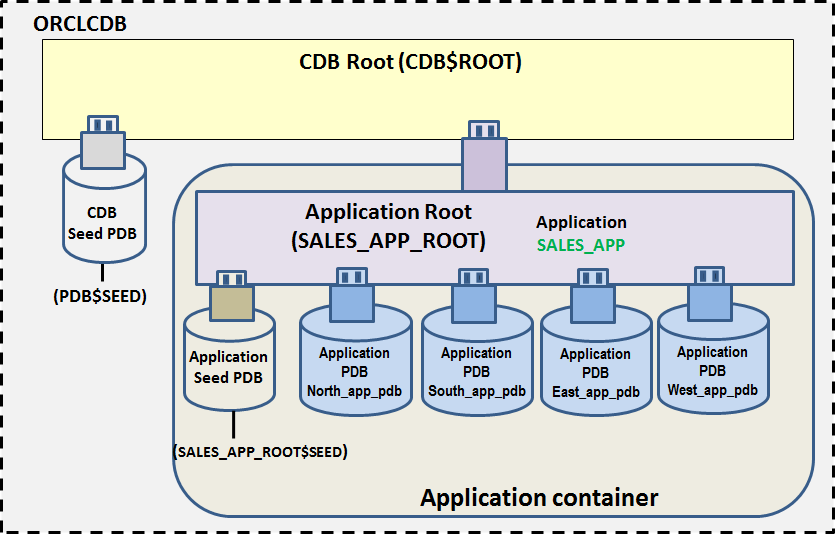
Here, we have an Oracle database 12.2.0.1 CDB called orclcdb as shown. Within this CDB, we will create an application container for sales application sales_app whose common objects will be shared by four application PDBs North_app_pdb, South_app_pdb, East_app_pdb, and West_app_pdb. The application common objects for sales_app will be stored in application root sales_app_root. Also, we will create an application seed PDB called sales_app_root$seed.
I will demonstrate:
- Creation of application root
- Installation of application in application root
- Creation of application PDB from
- CDB Seed
- Synced application seed
- Unsynced application seed
- Synced application PDB
- Creation of Application Seed PDB from
- CDB seed
- Application root
- Synced application PDB
- Syncing of
- Application seed PDB
- Application PDB
Demonstration
Let us first connect to CDB orclcdb and verify that currently a CDB root and seed are associated with it. There are no user created PDBs.
SQL> conn sys/oracle@orclcdb as sysdba set sqlprompt CDB$ROOT> CDB$ROOT>SELECT con_id, name, open_mode, application_root app_root, application_pdb app_pdb, application_seed app_seed from v$containers order by con_id; CON_ID NAME OPEN_MODE APP_ROOT APP_PDB APP_SEED ---------- --------------- ---------- -------- -------- -------- 1 CDB$ROOT READ WRITE NO NO NO 2 PDB$SEED READ ONLY NO NO NO 2 rows selected.
- Create application container
A new application container can be created just like a regular PDB using the CREATE PLUGGABLE DATABASE statement, but we need to include the AS APPLICATION CONTAINER clause and specify a container name. As a result, an application container having the same name as the application root gets created. Let us create the application root sales_app_root, which implicitly creates the application container sales_app_root as well.
CDB$ROOT>ho mkdir -p /u01/app/oracle/oradata/orclcdb/sales_app_root CDB$ROOT>CREATE PLUGGABLE DATABASE
sales_app_root AS APPLICATION CONTAINER
ADMIN USER appadmin IDENTIFIED BY oracle CREATE_FILE_DEST='/u01/app/oracle/oradata/orclcdb/sales_app_root'; Pluggable database created. CDB$ROOT>SELECT con_id, name, open_mode, application_root app_root, application_pdb app_pdb, application_seed app_seed from v$containers order by con_id; CON_ID NAME OPEN_MODE APP_ROOT APP_PDB APP ---------- --------------- ---------- -------- -------- --- 1 CDB$ROOT READ WRITE NO NO NO 2 PDB$SEED READ ONLY NO NO NO 3 SALES_APP_ROOT MOUNTED YES NO NO 3 rows selected. CDB$ROOT>alter pluggable database sales_app_root open; sho pdbs CON_ID CON_NAME OPEN MODE RESTRICTED ---------- ------------------------------ ---------- ---------- 2 PDB$SEED READ ONLY NO 3
SALES_APP_ROOT READ WRITE
NO
It is worth mentioning here that an application root belongs to only one container; i.e., CDB root (CDB$ROOT). The application root has its own service name, and users can connect to the application root in the same way that they connect to a PDB.
Connect to application root sales_app_root and note that when the application root is opened for the first time, the database automatically creates an implicit application with the name APP$<guid>, where guid is the global unique ID of the application root.
SQL>conn sys/oracle@host01:1522/sales_app_root as sysdba set sqlprompt SALES_APP_ROOT> SALES_APP_ROOT>select app_name, app_version, app_id, app_status, app_implicit implicit from dba_applications; APP_NAME APP_VERSION APP_ID APP_STATUS IMPLICIT ------------------------------------- ------------ ------ ---------- -------- APP$5313F8AEAFA337B0E05364C909C08D65 1.0 2 NORMAL Y SALES_APP_ROOT>select CON_ID , name, CON_UID, Guid from v$containers; CON_ID NAME CON_UID GUID ---------- -------------------- ---------- -------------------------------- 3 SALES_APP_ROOT 2775271524 5313F8AEAFA337B0E05364C909C08D65
Let us install application sales_appversion 1.0 in application root sales_app_root. The application creates an application common user named sales_app_user, grants necessary privileges, and then creates a metadata-linked table named sales_app_user.customers. These common application objects for application sales_appwill be shared with the application PDBs that belong to the application root.
— Begin the installation of application sales_app
SALES_APP_ROOT>ALTER PLUGGABLE DATABASE APPLICATION sales_app BEGIN INSTALL
‘1.0‘
; Pluggable database altered. SALES_APP_ROOT>@get_app_status APP_NAME APP_VERSION APP_ID APP_STATUS IMPLICIT -------------------------------------- ------------ ------ ------------ -------- SALES_APP 3 INSTALLING N APP$5313F8AEAFA337B0E05364C909C08D65 1.0 2 NORMAL Y -- Create common application user sales_app_user and grant necessary privileges SALES_APP_ROOT>CREATE USER sales_app_user IDENTIFIED BY oracle CONTAINER=ALL; GRANT CREATE SESSION, create procedure, CREATE TABLE, unlimited tablespace TO sales_app_user;
— Create common application metadata-linked table sales_app_user.customers
SALES_APP_ROOT>CREATE TABLE sales_app_user.customers SHARING=METADATA
( cust_id NUMBER constraint cust_pk primary key,
cust_name varchar2(30),
cust_add varchar2(30),
cust_zip NUMBER
);
— End the application installation
SALES_APP_ROOT> ALTER PLUGGABLE DATABASE APPLICATION sales_app END INSTALL '1.0';
SALES_APP_ROOT>@get_app_status
APP_NAME APP_VERSION APP_ID APP_STATUS IMPLICIT
-------------------------------------- ------------ ------ ------------ --------
APP$5313F8AEAFA337B0E05364C909C08D65 1.0 2 NORMAL Y
SALES_APP 1.0 3
NORMAL
N
Now we have created common objects for the application sales_appin application root sales_app_root. Next, we will create an application PDB which can share these objects.
- Create application PDB north_app_pdb from CDB seed (PDB$Seed)
Currently no application / seed PDB is associated with the application container sales_app_root.
SALES_APP_ROOT>sho pdbs CON_ID CON_NAME OPEN MODE RESTRICTED ---------- ------------------------------ ---------- ---------- 3 SALES_APP_ROOT READ WRITE NO
Let us create application PDB north_app_pdb from CDB seed PDB$Seed.
— Create the directory for the new application PDB north_app_pdb
SALES_APP_ROOT>ho mkdir -p /u01/app/oracle/oradata/orclcdb/sales_app_root/north_app_pdb
— Create new application PDB north_app_pdb
SALES_APP_ROOT>CREATE PLUGGABLE DATABASE north_app_pdb
ADMIN USER pdb_admin IDENTIFIED BY Password1
CREATE_FILE_DEST = '/u01/app/oracle/oradata/orclcdb/sales_app_root/north_app_pdb';
Pluggable database created.
Now an application PDB north_app_pdbis associated with the application container sales_app_root.
SALES_APP_ROOT>@get_app_containers CON_ID NAME OPEN_MODE APP_ROOT
APP_PDB
APP_SEED -------- -------------------- ---------- -------- -------- -------- 3 SALES_APP_ROOT READ WRITE YES NO NO 4 NORTH_APP_PDB MOUNTED NO YES NO
— Open the application PDB north_app_pdb
SALES_APP_ROOT>ALTER PLUGGABLE DATABASE north_app_pdb OPEN;
sho pdbs
CON_ID CON_NAME OPEN MODE RESTRICTED
---------- ------------------------------ ---------- ----------
3 SALES_APP_ROOT READ WRITE NO
4 NORTH_APP_PDB READ WRITE NO
Connect to the north_app_pdbapplication PDB and check for the presence of the common application table sales_app_user.customers.
APP_ROOT>conn sys/oracle@host01:1522/north_app_pdb as sysdba set sqlprompt NORTH_APP_PDB> NORTH_APP_PDB>desc sales_app_user.customers
ERROR:
ORA-04043: object sales_app_user.customers does not exist
We can see that the common application table sales_app_user.customers cannot be accessed from the north_app_pdbapplication PDB since it was created from CDB seed, which cannot share common application objects created in the application root. As a result, the application sales_app is not yet registered with the application PDB north_app_pdb.
SALES_APP_ROOT>@get_app_pdb_status
no rows selected
We will now synchronize north_app_pdbwith the application root so that the application sales_appgets registered with it and common application objects are visible to north_app_pdb.
NORTH_APP_PDB>ALTER PLUGGABLE DATABASE APPLICATION sales_app SYNC; Pluggable database altered. SALES_APP_ROOT>@get_app_pdb_status NAME CON_UID APP_NAME APP_VERSIO APP_STATUS -------------------- ---------- -------------------- ---------- ------------ NORTH_APP_PDB 2659474630 SALES_APP 1.0 NORMAL NORTH_APP_PDB>desc sales_app_user.customers Name Null? Type --------------------------------- -------- ------------------------- CUST_ID NOT NULL NUMBER CUST_NAME VARCHAR2(30) CUST_ADD VARCHAR2(30) CUST_ZIP NUMBER
Hence, an application PDB created from a CDB seed needs to synchronized with the application root so as to access common application objects.
Next, we will create an application seed database which can serve as a template for creating future application PDBs within the application container. An application seed can be created from the CDB seed, an existing application PDB, or an application root container. Presently, we will create a new application seed from the CDB seed (PDB$Seed).
- Create application seed from CDB seed (PDB$Seed)
SALES_APP_ROOT>ho mkdir -p /u01/app/oracle/oradata/orclcdb/sales_app_root/sales_app_root_seed
SALES_APP_ROOT>create pluggable database as seed
admin user seedadmin identified by oracle roles=(connect)
CREATE_FILE_DEST= '/u01/app/oracle/oradata/orclcdb/sales_app_root/sales_app_root_seed';
Pluggable database created.
Note that name of an application seed has the format <application_root>$SEED. Here it translates to sales_app_root$seed.
SALES_APP_ROOT>@get_app_containers CON_ID NAME OPEN_MODE APP_ROOT APP_PDB APP_SEED ---------- -------------------- ---------- -------- -------- -------- 3 SALES_APP_ROOT READ WRITE YES NO NO 4 NORTH_APP_PDB READ WRITE NO YES NO 5 SALES_APP_ROOT$SEED MOUNTED NO YES YES
Open the application seed and note that application sales_appis not yet registered with it since it has been created from the CDB seed, which cannot share common application objects created in the application root.
SALES_APP_ROOT>ALTER PLUGGABLE DATABASE sales_app_root$seed OPEN;
sho pdbs
CON_ID CON_NAME OPEN MODE RESTRICTED
---------- ------------------------------ ---------- ----------
3 SALES_APP_ROOT READ WRITE NO
4 NORTH_APP_PDB READ WRITE NO
5 SALES_APP_ROOT$SEED READ WRITE NO
SALES_APP_ROOT>@get_app_pdb_status
NAME CON_UID APP_NAME APP_VERSIO APP_STATUS
-------------------- ---------- -------------------- ---------- ----------
NORTH_APP_PDB 2659474630 SALES_APP 1.0 NORMAL
Hence, an application seed, when created from CDB seed, is not synchronized with the application root.
Let us now create an application PDB east_app_pdbfrom this unsynced application seed.
- Create application PDB from unsynced application seed
SALES_APP_ROOT>ho mkdir -p /u01/app/oracle/oradata/orclcdb/sales_app_root/east_app_pdb
SALES_APP_ROOT>CREATE PLUGGABLE DATABASE east_app_pdb
ADMIN USER pdb_admin IDENTIFIED BY oracle
CREATE_FILE_DEST =
'/u01/app/oracle/oradata/orclcdb/sales_app_root/east_app_pdb';
Pluggable database created.
SALES_APP_ROOT>@get_app_containers
CON_ID NAME OPEN_MODE APP_ROOT
APP_PDB
APP_SEED ---------- -------------------- ---------- -------- -------- -------- 3 SALES_APP_ROOT READ WRITE YES NO NO 4 NORTH_APP_PDB READ WRITE NO YES NO 5 SALES_APP_ROOT$SEED READ WRITE NO YES YES 8 EAST_APP_PDB MOUNTED NO YES NO
Open the application PDB east_app_pdb and note that it is as yet unsynced with application sales_appsince it has been created from an unsynced application seed.
SALES_APP_ROOT>alter pluggable database east_app_pdb open; sho pdbs CON_ID CON_NAME OPEN MODE RESTRICTED ---------- ------------------------------ ---------- ---------- 3 SALES_APP_ROOT READ WRITE NO 4 NORTH_APP_PDB READ WRITE NO 5 SALES_APP_ROOT$SEED READ WRITE NO 8 EAST_APP_PDB READ WRITE NO SALES_APP_ROOT>@get_app_pdb_status NAME CON_UID APP_NAME APP_VERSIO APP_STATUS -------------------- ---------- -------------------- ---------- ------------ NORTH_APP_PDB 2659474630 SALES_APP 1.0 NORMAL
Hence, an application PDB when created from an unsynced application seed is created unsynced with the application root.
Let us synchronize the application seed with the application root so that the application sales_appcreated in application root gets registered with it.
SQL>conn sys/oracle@host01:1522/sales_app_root$seed as sysdba set sqlprompt SALES_APP_ROOT$SEED> SALES_APP_ROOT$SEED>alter pluggable database application sales_app sync; Pluggable database altered. SALES_APP_ROOT>@get_app_pdb_status NAME CON_UID APP_NAME APP_VERSIO APP_STATUS -------------------- ---------- -------------------- ---------- ------------ NORTH_APP_PDB 2659474630 SALES_APP 1.0 NORMAL SALES_APP_ROOT$SEED 651701329 SALES_APP 1.0 NORMAL
Let us now create an application PDB west_app_pdbfrom this synced application seed.
- Create application PDB from synced application seed
SALES_APP_ROOT>ho mkdir -p /u01/app/oracle/oradata/orclcdb/sales_app_root/west_app_pdb
SALES_APP_ROOT>CREATE PLUGGABLE DATABASE west_app_pdb
ADMIN USER pdb_admin IDENTIFIED BY oracle
CREATE_FILE_DEST='/u01/app/oracle/oradata/orclcdb/sales_app_root/west_app_pdb';
SALES_APP_ROOT>@get_app_containers
CON_ID NAME OPEN_MODE APP_ROOT
APP_PDB
APP_SEED ---------- -------------------- ---------- -------- -------- -------- 3 SALES_APP_ROOT READ WRITE YES NO NO 4 NORTH_APP_PDB READ WRITE NO YES NO 5 SALES_APP_ROOT$SEED READ WRITE NO YES YES 6 WEST_APP_PDB MOUNTED NO YES NO 8 EAST_APP_PDB READ WRITE NO YES NO SALES_APP_ROOT>alter pluggable database west_app_pdb open; sho pdbs CON_ID CON_NAME OPEN MODE RESTRICTED ---------- ------------------------------ ---------- ---------- 3 SALES_APP_ROOT READ WRITE NO 4 NORTH_APP_PDB READ WRITE NO 5 SALES_APP_ROOT$SEED READ WRITE NO 6 WEST_APP_PDB READ WRITE NO 8 EAST_APP_PDB READ WRITE NO
Verify that the application PDB west_app_pdb is synced with the application sales_app, as it has been created from synced application seed.
SALES_APP_ROOT>@get_app_pdb_status NAME CON_UID APP_NAME APP_VERSIO APP_STATUS -------------------- ---------- -------------------- ---------- ----------- NORTH_APP_PDB 2659474630 SALES_APP 1.0 NORMAL SALES_APP_ROOT$SEED 651701329 SALES_APP 1.0 NORMAL WEST_APP_PDB 2183572329 SALES_APP 1.0 NORMAL
Hence, an application PDB when created from a synced application seed is created synced with the application root.
We saw that we need to manually sync an application seed created from a CDB seed.
Let us now drop the application seed and recreate it from the application root sales_app_root.
- Create application seed from application root
— Drop application seed
SALES_APP_ROOT>ALTER PLUGGABLE DATABASE sales_app_root$SEED CLOSE IMMEDIATE; DROP PLUGGABLE DATABASE sales_app_root$SEED INCLUDING DATAFILES; Pluggable database dropped. SALES_APP_ROOT>sho pdbs CON_ID CON_NAME OPEN MODE RESTRICTED ---------- ------------------------------ ---------- ---------- 3 SALES_APP_ROOT READ WRITE NO 4 NORTH_APP_PDB READ WRITE NO 6 WEST_APP_PDB READ WRITE NO 8 EAST_APP_PDB READ WRITE NO
— Recreate application seed from application root and open it
SALES_APP_ROOT>CREATE PLUGGABLE DATABASE AS SEEDFROM sales_app_root; Pluggable database created. SALES_APP_ROOT>@get_app_containers CON_ID NAME OPEN_MODE APP_ROOT APP_PDB APP_SEED ---------- -------------------- ---------- -------- -------- -------- 3 SALES_APP_ROOT READ WRITE YES NO NO 4 NORTH_APP_PDB READ WRITE NO YES NO 6 WEST_APP_PDB READ WRITE NO YES NO 7 SALES_APP_ROOT$SEED MOUNTED NO YES YES 8 EAST_APP_PDB READ WRITE NO YES NO
When we open the application seed, we get a warning as the pdb_to_apppdb.sql script must be executed on the created regular PDB for it to become a full application PDB.
SALES_APP_ROOT>ALTER PLUGGABLE DATABASE SALES_APP_ROOT$SEED OPEN;
Warning: PDB altered with errors.
SALES_APP_ROOT> SELECT cause, type, message, status, action
FROM pdb_plug_in_violations
WHERE name='SALES_APP_ROOT$SEED';
CAUSE TYPE MESSAGE STATUS ACTION
--------------- --------- ------------------------------ --------- ------------------------------
Non-Application ERROR Non-Application PDB plugged in PENDING Run pdb_to_apppdb.sql.
PDB to Applica as an Application PDB, requir
tion PDB es pdb_to_apppdb.sql be run.
CDB$ROOT>alter session set container= SALES_APP_ROOT$SEED; set sqlprompt SALES_APP_ROOT$SEED> SALES_APP_ROOT$SEED>alter pluggable database SALES_APP_ROOT$SEED close immediate; alter pluggable database SALES_APP_ROOT$SEED open; SALES_APP_ROOT$SEED>@?/rdbms/admin/pdb_to_apppdb ..... Part of the output follows . . . . SALES_APP_ROOT$SEED>-- leave the PDB in the same state it was when we started SALES_APP_ROOT$SEED>BEGIN 2 execute immediate '&open_sql &restricted_state'; 3 EXCEPTION 4 WHEN OTHERS THEN 5 BEGIN 6 IF (sqlcode <> -900) THEN 7 RAISE; 8 END IF; 9 END; 10 END; 11 / PL/SQL procedure successfully completed. SALES_APP_ROOT$SEED> SALES_APP_ROOT$SEED>WHENEVER SQLERROR CONTINUE; SALES_APP_ROOT>
— SQL script pdb_to_apppdb.sql completes successfully
SALES_APP_ROOT> SELECT cause, type, message, status, action ` FROM pdb_plug_in_violations WHERE name='SALES_APP_ROOT$SEED'; CAUSE TYPE MESSAGE STATUS ACTION --------------- -------- ------------------------------ --------- ---------------- Non-Application ERROR Non-Application PDB plugged in RESOLVED Run pdb_to_apppdb.sql PDB to Applica as an Application PDB, requir tion PDB es pdb_to_apppdb.sql be run. SALES_APP_ROOT>sho pdbs CON_ID CON_NAME OPEN MODE RESTRICTED ---------- ------------------------------ ---------- ---------- 3 SALES_APP_ROOT READ WRITE NO 4 NORTH_APP_PDB READ WRITE NO 6 WEST_APP_PDB READ WRITE NO 7 SALES_APP_ROOT$SEED READ WRITE YES 8 EAST_APP_PDB READ WRITE NO
Note that the application seed is in sync with sales_appsince it was created from the application root that houses the application.
SALES_APP_ROOT>@get_app_pdb_status
NAME CON_UID APP_NAME APP_VERSIO APP_STATUS
-------------------- ---------- -------------------- ---------- ------------
NORTH_APP_PDB 2659474630 SALES_APP 1.0 NORMAL
WEST_APP_PDB 2183572329 SALES_APP 1.0 NORMAL
SALES_APP_ROOT$SEED 1481998572 SALES_APP 1.0 NORMAL
We saw that the application seed created from the application root is synced with the application, but script pdb_to_apppdb.sql must be run to convert it from a non-application PDB to an application PDB
Another method of creating a synced application seed is to create it from a synced application PDB. In this case, we need not run script pdb_to_apppdb.sql.
- Create Application Seed from synced Application PDB
We will drop and recreate the application seed from the synced application PDB north_app_pdb.
— Drop application seed
SALES_APP_ROOT>ALTER PLUGGABLE DATABASE sales_app_root$SEED CLOSE IMMEDIATE; DROP PLUGGABLE DATABASE sales_app_root$SEED INCLUDING DATAFILES; sho pdbs CON_ID CON_NAME OPEN MODE RESTRICTED ---------- ------------------------------ ---------- ---------- 3 SALES_APP_ROOT READ WRITE NO 4 NORTH_APP_PDB READ WRITE NO 6 WEST_APP_PDB READ WRITE NO 8 EAST_APP_PDB READ WRITE NO
— Recreate application seed from the synced north_app_pdb application PDB and open it
SALES_APP_ROOT>CREATE PLUGGABLE DATABASE AS SEEDFROM north_app_pdb CREATE_FILE_DEST='/u01/app/oracle/oradata/orclcdb/sales_app_root/sales_app_root_seed'; Pluggable database created. SALES_APP_ROOT>ALTER PLUGGABLE DATABASE sales_app_root$SEED OPEN; @get_app_containers CON_ID NAME OPEN_MODE APP_ROOT APP_PDB APP_SEED ---------- -------------------- ---------- -------- -------- -------- 3 SALES_APP_ROOT READ WRITE YES NO NO 4 NORTH_APP_PDB READ WRITE NO YES NO 5 SALES_APP_ROOT$SEED READ WRITE NO YES YES 6 WEST_APP_PDB READ WRITE NO YES NO 8 EAST_APP_PDB READ WRITE NO YES NO
It can be seen that the Seed database is automatically synced with the application sales_appsince it has been created from a synced application PDB.
SALES_APP_ROOT>@get_app_pdb_status
NAME CON_UID APP_NAME APP_VERSIO APP_STATUS
-------------------- ---------- -------------------- ---------- ----------
NORTH_APP_PDB 2659474630 SALES_APP 1.0 NORMAL
WEST_APP_PDB 2183572329 SALES_APP 1.0 NORMAL
SALES_APP_ROOT$SEED 375608118 SALES_APP 1.0 NORMAL
Similarly, it can be shown that if an application seed is created from an unsynced application PDB; e.g., east_app_pdb, it gets created unsynced.
Hence, the synchronization status of an application seed created from an application PDB is same as that of the source application PDB.
We have already learned how to create an application PDB from a CDB seed and an unsynced as well as a synced application seed. Now we will create a new application PDB south_app_pdb from a synced application PDB; i.e., north_app_pdb
- Create application PDB from synced application PDB
SALES_APP_ROOT>ho mkdir -p /u01/app/oracle/oradata/orclcdb/sales_app_root/south_app_pdb SALES_APP_ROOT>CREATE PLUGGABLE DATABASE south_app_pdb FROM north_app_pdb CREATE_FILE_DEST='/u01/app/oracle/oradata/orclcdb/sales_app_root/south_app_pdb'; Pluggable database created. SALES_APP_ROOT>alter pluggable database south_app_pdb open; @get_app_containers CON_ID NAME OPEN_MODE APP_ROOT APP_PDB APP_SEED ---------- -------------------- ---------- -------- -------- -------- 3 SALES_APP_ROOT READ WRITE YES NO NO 4 NORTH_APP_PDB READ WRITE NO YES NO 5 SALES_APP_ROOT$SEED READ WRITE NO YES YES 6 WEST_APP_PDB READ WRITE NO YES NO 7 SOUTH_APP_PDB READ WRITE NO YES NO 8 EAST_APP_PDB READ WRITE NO YES NO 6 rows selected.
Note that the application PDB south_app_pdb has been created synced with the application sales_app since it has been created from the synced application PDB north_app_pdb.
SALES_APP_ROOT>@get_app_pdb_status NAME CON_UID APP_NAME APP_VERSIO APP_STATUS -------------------- ---------- -------------------- ---------- ------------ NORTH_APP_PDB 2659474630 SALES_APP 1.0 NORMAL WEST_APP_PDB 2183572329 SALES_APP 1.0 NORMAL SALES_APP_ROOT$SEED 375608118 SALES_APP 1.0 NORMAL SOUTH_APP_PDB 2255926930 SALES_APP 1.0 NORMAL
Had the application PDB been created from an unsynced application PDB, e.g., east_app_pdb, it would have been created unsynced.
Hence, synchronization status of an application PDB created from another application PDB is same as the source application PDB.
In this article, we learned various methods of creating application PDBs and application seeds. Note that here we have created just one application in the application container, but it is quite possible to create multiple applications (e.g., HR application) within an application container and various application PDBs can be synchronized with separate applications as desired.
Summary
- Application root contains application common objects which are visible only to the application PDBs and seed PDBs within the container when they have been synchronized with the application.
- Application seed can be created from
- CDB seed – Application seed is created unsynced with the application in application root
- Application root – Application seed is created synced with the application in application root but script pdb_to_apppdb.sql needs to be run
- Application PDB – Synchronization status of Application Seed created is same as the source application PDB
- Application PDBs can be created from
- CDB seed – Application PDB is created unsynced with the application in application root
- Application seed – Synchronization status of created Application PDB is same as the source application seed
- Application PDB – Synchronization status of created Application PDB is same as the source application PDB
- It is possible to create multiple applications within an application container and various application PDBs can be synchronized with separate applications as desired.
References:
- https://docs.oracle.com/database/122/ADMIN/creating-removing-application-containers-seeds-with-sql-plus.htm#ADMIN-GUID-E2B95068-D16D-438D-9A0B-974540988990
- https://docs.oracle.com/database/122/CNCPT/overview-of-the-multitenant-architecture.htm#CNCPT-GUID-8F8979E3-9B81-4293-B3CF-ACCF42A0B2D6
- https://docs.oracle.com/database/122/ADMIN/administering-application-containers-with-sql-plus.htm#ADMIN-GUID-27A78D0C-B90B-4BB9-A8D2-787353A667B1
- https://docs.oracle.com/database/122/ADMIN/administering-application-containers-with-sql-plus.htm#ADMIN-GUID-1AFD0268-6A2B-4F84-BB4D-4D36976DE53B
Scripts used in the article:
get_app_status.sql
— Find out the status of various applications in an application container when executed from an application root
select app_name, app_version, app_id, app_status, app_implicit implicit from dba_applications;
get_app_containers.sql
— Find out the containers in an application root when executed from an application root
SELECT con_id, name, open_mode, application_root app_root, application_pdb app_pdb, application_seed app_seed from v$containers order by con_id;
get_app_pdb_status.sql
— Find out the versions of application sales_app with which various application / seed PDBs are in sync currently
SELECT c.name, aps.con_uid, aps.app_name, aps.app_version, aps.app_status FROM dba_app_pdb_status aps JOIN v$containers c ON c.con_uid = aps.con_uid WHERE aps.app_name = 'SALES_APP';
—————————————————————————————————————————
Hello,
Thanks for the example of application PDBs.
I have few questions on this one.
Regards
Abhinav
Please advise.
Hi Everyone, Does anybody know how to create the APP tables by using impdp?, because I've seen several posts regarding app container and installing application by creating tables using CREATE statement, but what about installing tables with millons of rows????.
Thank you in advance.
I'm not sure whether that's the only procedure, but one possible solution could be: