When creating the video Using worksheets in Toad Edge , I touched briefly on the intellisene feature and how it gives you feedback when writing your queries. I wanted to double back on this topic to give a more detailed example of how this feature can make your life easier.
To complete the query below I had to type: SELECT, FROM, 4 spaces, 2 commas and press enter several times. These items are highlighted with the orange boxes. *Note I had to exaggerate spacing in order to make the numbers readable.
I started with SELECT then ignored the feedback that I was already getting, entered a newline and typed FROM on the second line. From there I selected staff which was already table aliased as s.
Next I entered a space and chose INNER JOINfrom intellisense
I then entered a space again and chose address which was also table aliased as a.
I entered another space and choose ON.
Next came another space and the selection of a.address_id = s.address_id
Next I moved my cursor back to the SELECT section of the query and choose a.address.
From here I had to enter a comma and then select s.first_name.
Finally I had to enter one last comma and then select s.last_name
So if you do not like taking direction from a development tool or you are a big fan of typing then you may want to disable the Content Assistant under Worksheet preferences. But if you are like me you probably appreciate the assistance!
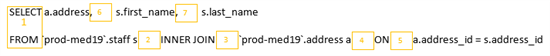
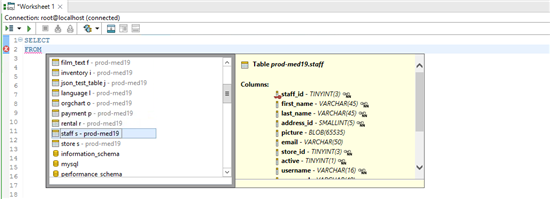
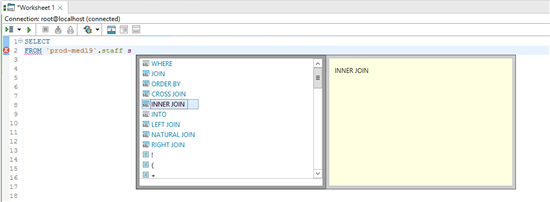
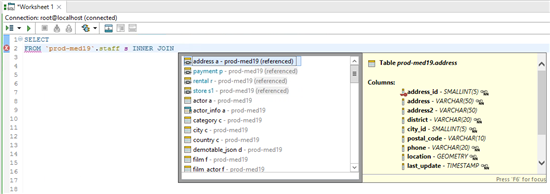
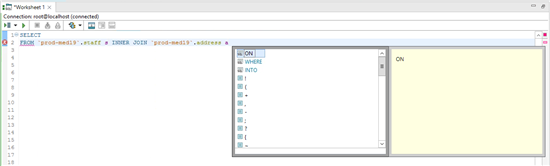
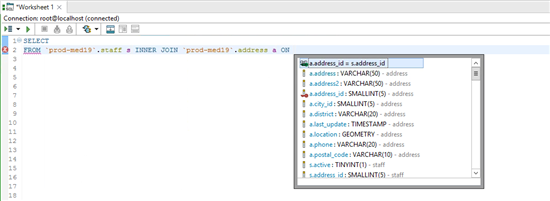
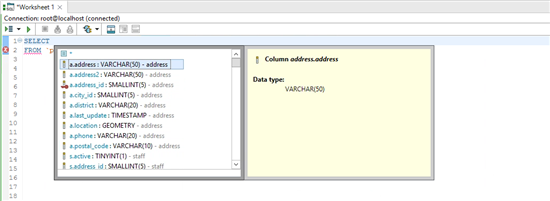
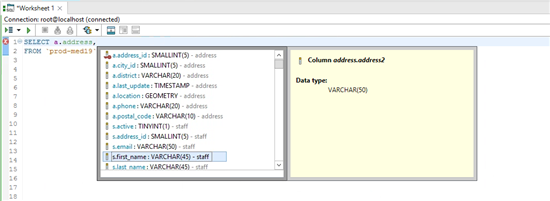
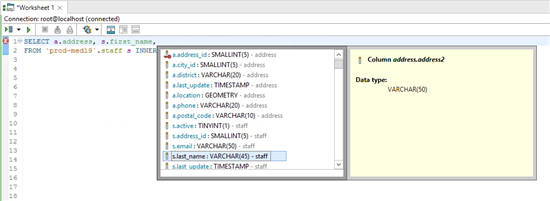
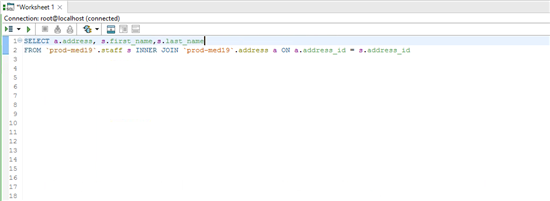
Start the discussion at forums.toadworld.com