We are pleased to announce the availability of Benchmark Factory 7.6! There are many enhancements/fixes in this release, but below are a few of which I want to point out.
REST API
With this release BMF now has a REST API which will allow users to;
- Create, run, and edit Benchmark Factory jobs
- Create and edit connections
- Import and replay Oracle and SQL Server captures
Using this REST API is simple and there will be future blogs/papers discussing the different ways to use this REST API to perform test automation, especially in a CI type environment.
New SQL Native driver
Benchmark Factory now supplies a Microsoft SQL Server native driver to improve SQL Server testing.
- This new native provider delivers improved connection performance for SQL Server database connections.
- To use the SQL Server native provider, install the version of Benchmark Factory (either 32-bit or 64-bit) that matches your operating system. This ensures that the version (bitness) of the SQL Server provider also matches your operating system.
Note: For a list of operating systems that support the SQL Server native provider distributed with Benchmark Factory (native client 11.0), see https://msdn.microsoft.com/en-us/library/cc280356(v=sql.120).aspx. If your client operating system is not supported, use ODBC connectivity.
Fixes for PostgreSQL and Teradata benchmark testing
This release of Benchmark Factory fixed issues when using the standard benchmarks to perform PostgreSQL and Teradata testing.
Note: There is still a known issue where Benchmark Factory crashes when editing a PostgreSQL ODBC DSN via the BMF UI. These is an known issue with certain PostgreSQL ODBC drivers, so make sure your ODBC drivers are update to date.
Add bind parameters to execute statements
It is now much easier to add bind variable or parameter values for prepared statements. Instead of having to edit the prepare SQL statement, which contained all the bind parameters for all the executions, a user can edit the bind parameters from the execution statement where they will be used by;
- In the Transaction tab, when adding a new statement or editing an existing statement, the Add bind parameter button is now enabled for prepared statements. Click this button to add bind parameter values for the selected SQL.
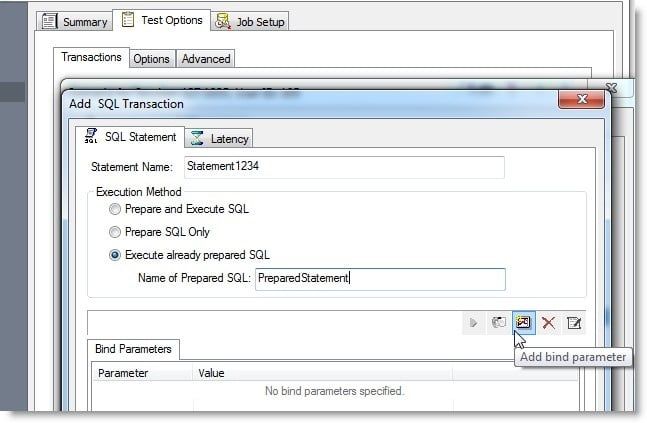
Please reference the release notes or the help file for a list of all the enhancements and bug fixes included in this release. I will be posting additional blogs in the future going over the REST API and its uses, so please stay tuned. Let us know your thoughts on the new features and fixes in this version of Benchmark Factory and feel free to contact me by posting here on the BMF community.
Start the discussion at forums.toadworld.com