This post to teach how you generate SSH Key For the Cloud
- Download and install PuTTY or PuTTYgen from here.
- Open the software it will be like this
- Set the Type of key to generate option to SSH-2 RSA.
- In the Number of bits in a generated key box, enter 2048.
- Click Generate to generate a public/private key pair, move the mouse on the clean bar after press generate,
- After it's done it will be like the following:-
- Select all of the characters in the Public key for pasting into OpenSSH authorized_keys file box and copy it.
- Save the text file in the same folder where you saved the private key, using the .pub extension to indicate that the file contains a public key.
Thank you
Osama
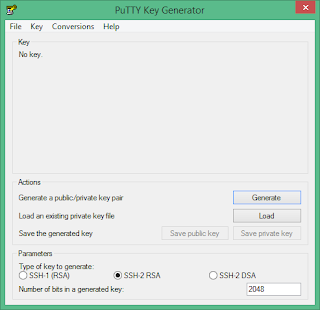
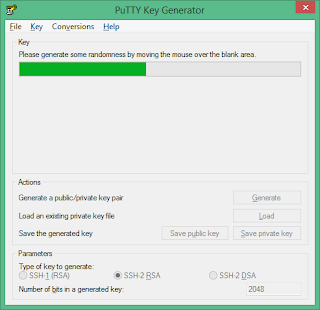
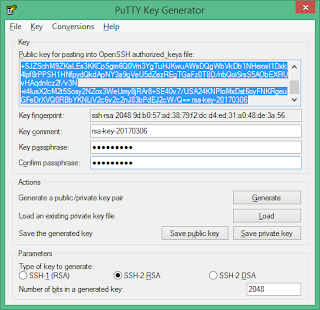
Start the discussion at forums.toadworld.com