Toad's Report's Manager has been around for a while, and it's great at making pretty reports of either a single dataset, a simple master-detail dataset, or complex master-detail datasets with multiple detail datasets hanging off of the master, or cascading off of each other.
Starting with Toad version 12.11.0.43, you can also make a report that has multiple master datasets. That is, two or more unrelated datasets.
Here's how to do that.
First, I'm going to assume that you're already somewhat familiar with Toad's Report Manager. There is an excellent guide here if you are not.
Below is a very basic query in the Reports Manager. I UNION'ed it just to have two rows. The circled button is new.
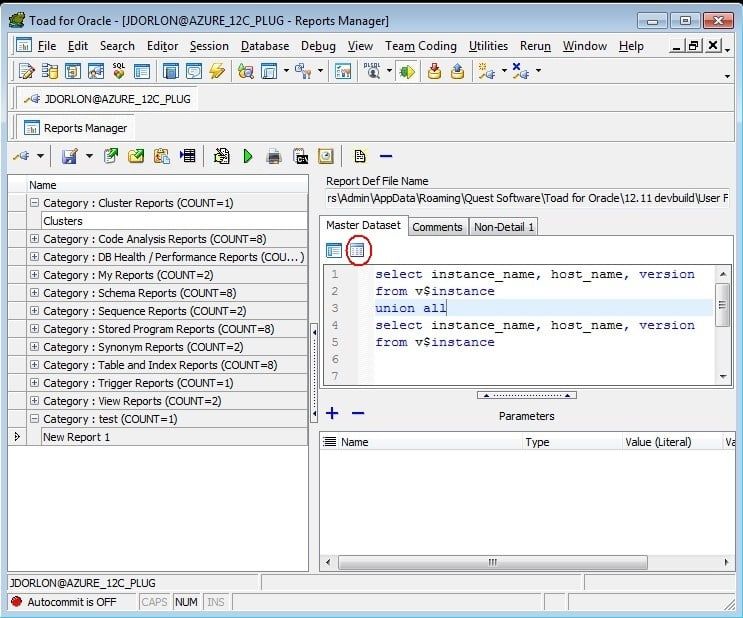
Click the new button to add a non-detail dataset to the report.
So now we have…
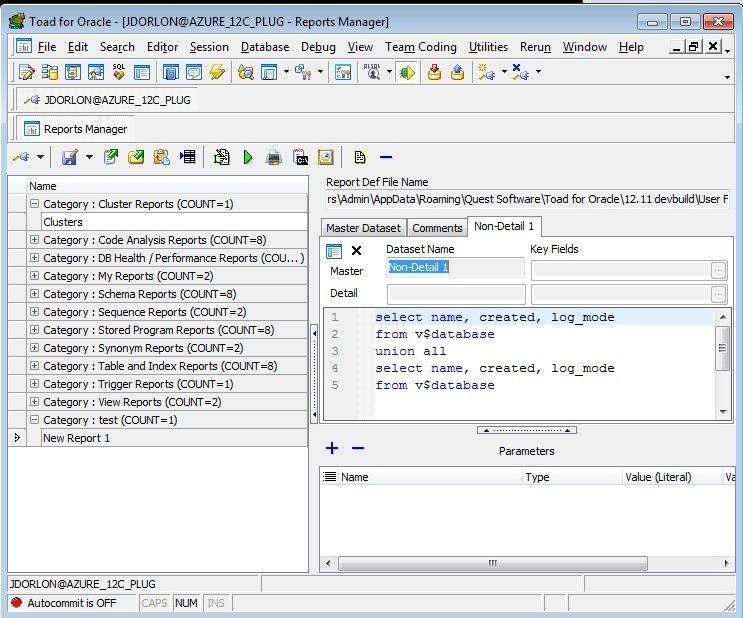
Toad automatically names it "Non-Detail1", just to follow the same convention as it does with detail datasets (a detail dataset would have been named "Detail 1")
The master-detail fields are grayed out because they're not relevant.
So now I'll click the "Design Selected Report" button. The Report Wizard comes up with the fields of the "Master" dataset, like it always does….
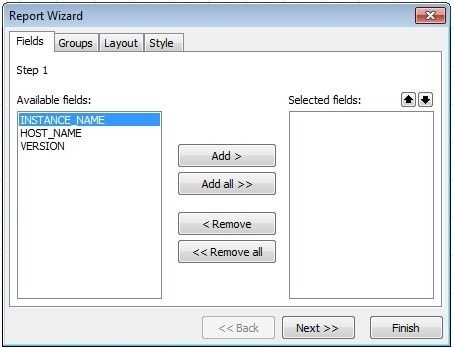
And after you finish with the wizard, you'll be in your report designer. I've circled the "Non-Detail1" dataset off to the right. You could add another MasterData band for those fields, or if that dataset is just one record, then you could just plop those fields where ever you need them on your report.
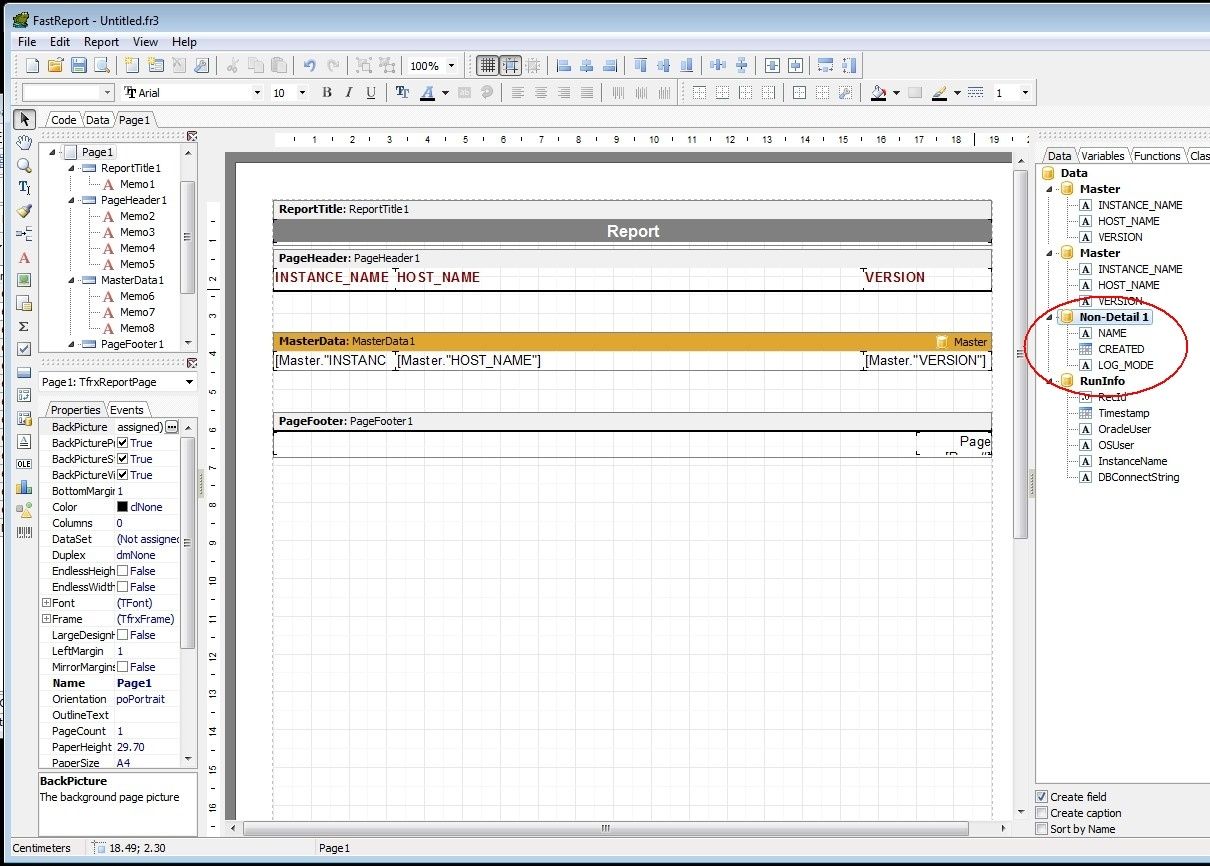
I couldn't find a way in the Report Designer to create a column header band for the 2nd dataset, so I ended up dropping a 3rd dataset band in there and just connected it to the built-in "Run Info" dataset, which only has one row. I put the column headers for the 2nd dataset in that band. Surely there is a more elegant technique, but this works. My report design now looks like this:
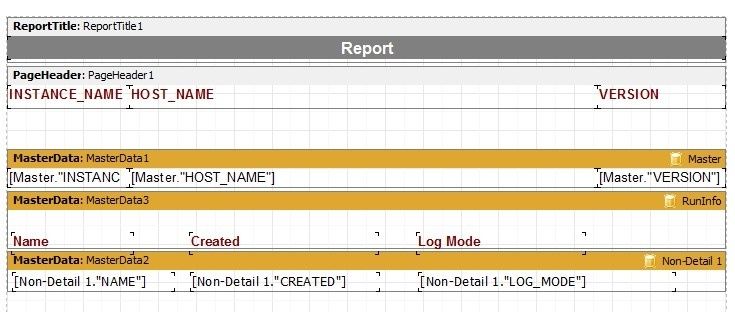
and the report looks like this:
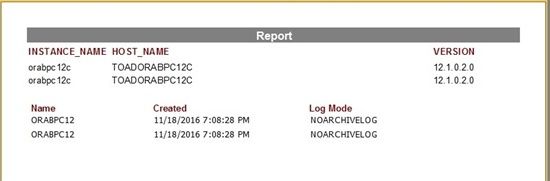
Start the discussion at forums.toadworld.com