Toad Data Point version 4.0 is being released today! With each release of Toad Data Point we are focusing on adding enhancements requested by users which make connecting, querying and data prep easier for all of our users, regardless of your level of SQL expertise! Below are some of the exciting new features you can find in this release.
- Connectivity
- Transformation and Cleanse
- Transformation & Cleanse Transforms Repository
- Publishing and Downloading from New Common Transforms Repository on Toad Intelligence Central
- Dimensional Viewer Enhancements
- Automation Enhancements
- Simplified Import/Export
Connectivity
Various enhancements have been made to Toad Data Point connectivity
- Toad Data Point is now certified by Cloudera for Impala.
- Teradata: now you can specify a response buffer size for Teradata connections which helps you tune for better performance
- Netezza: Support for synonyms is improved – The Database Explorer (Viewer) now includes a Script tab for Netezza synonyms. In addition, the Query Builder now supports synonyms. See release notes for more Netezza improvements
- SAP HANA: The native SAP HANA connection in Toad now supports HANA Views (Analytic, Calculation, and Attribute).
- Apache Hive (HiveServer2): When creating a HiveServer2 connection, you can select a default schema to open upon connection. In addition, Toad now lists all available schemas in the Object Explorer allowing you to filter by a different schema after connecting. Index and partition information is now displayed for HiveServer2 objects in the Database Explorer.
Transformation and Cleanse
Transformation and Cleanse (T&C) is the easiest way to review and profile your initial result sets and define actions you want to take against the data to move it from that initial results stage to an analysis-ready format. We’ve put some effort into making T&C both easier to use and expanding the transformation actions available.
Enhancements to the T&C Workspace
In the T&C window users can now isolate which data columns they see on the screen so they can focus their attention just where they need it.
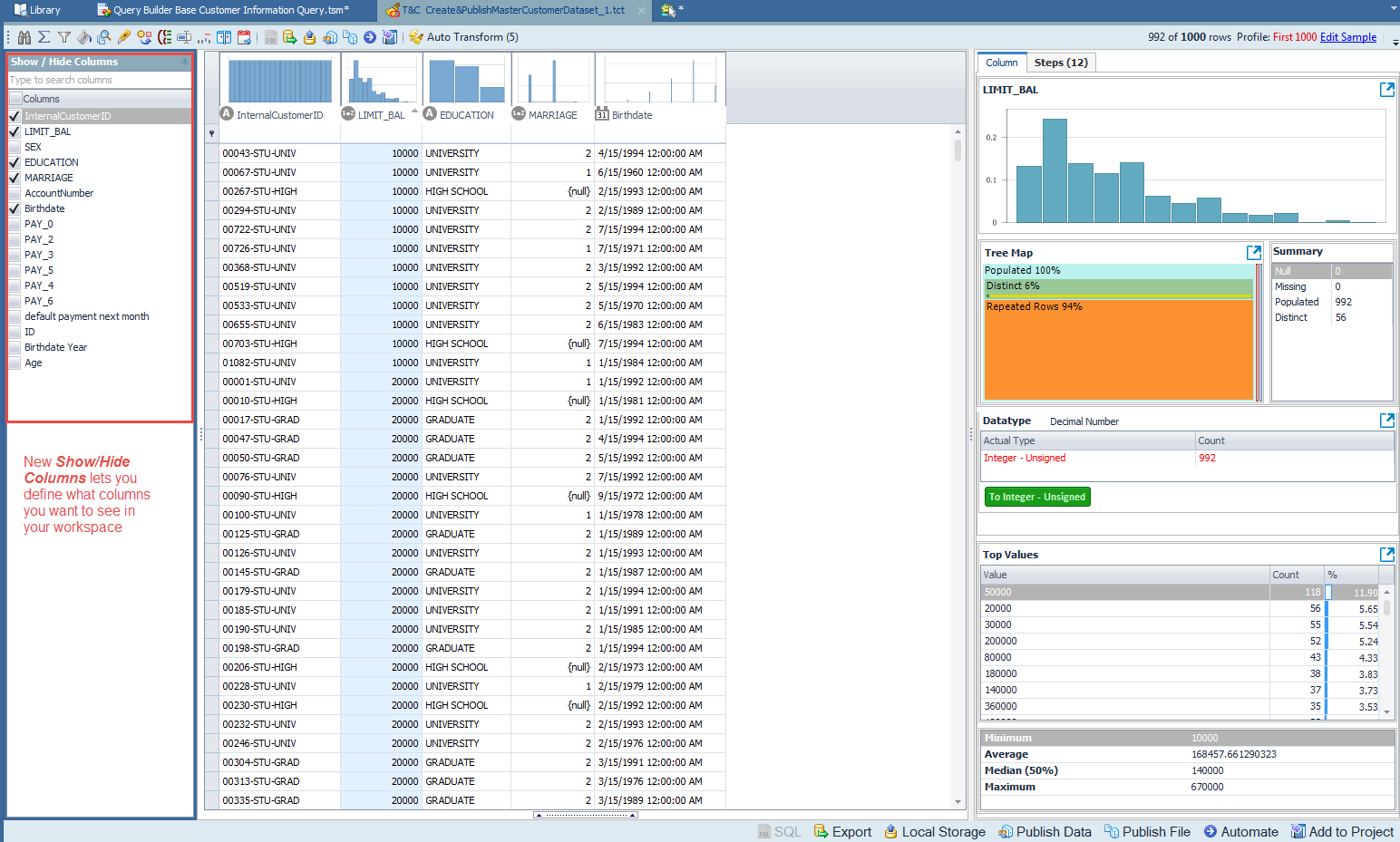
Figure 1 – Show/Hide Columns lets users define what columns they want in their workspace
Users can also filter to specific patterns within the data with a simple double-click
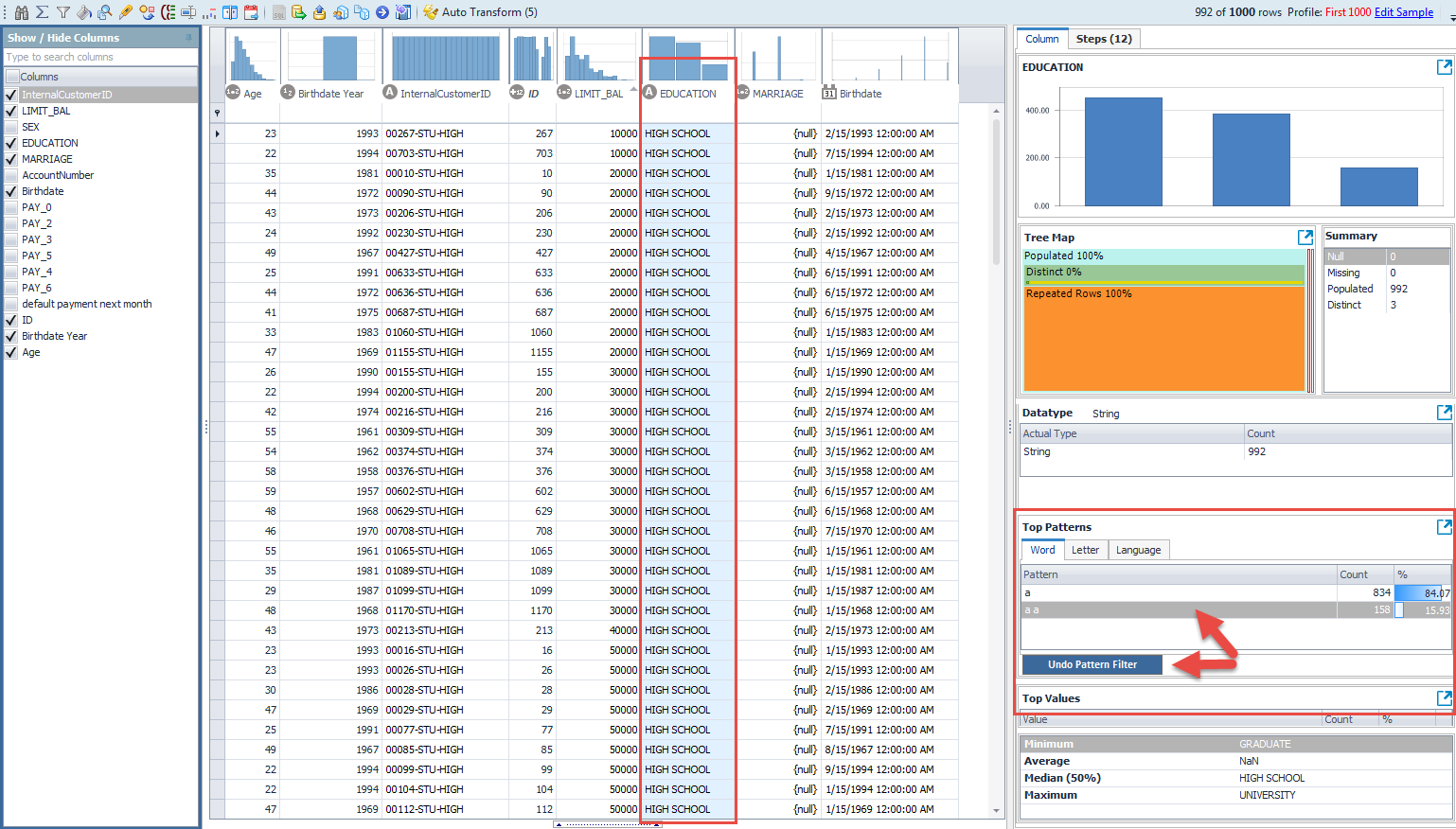
Figure 2 – T&C Filter to a specific pattern
New Transform Types
Users can also choose from 4 new transform types in T&C:
- Rename Column: Gives users an easy way to rename the columns in a dataset
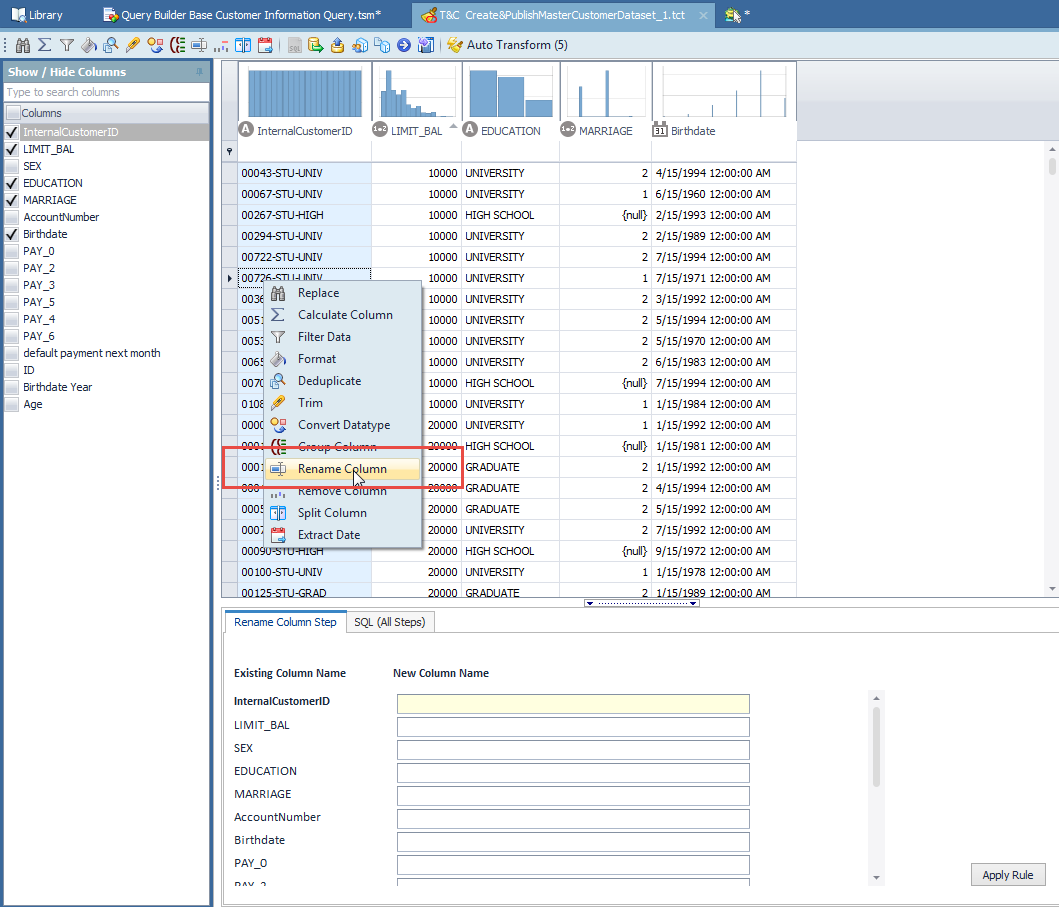
Figure 3 – T&C Rename Column
2. Remove Column: Gives users and easy way to remove columns from the final dataset
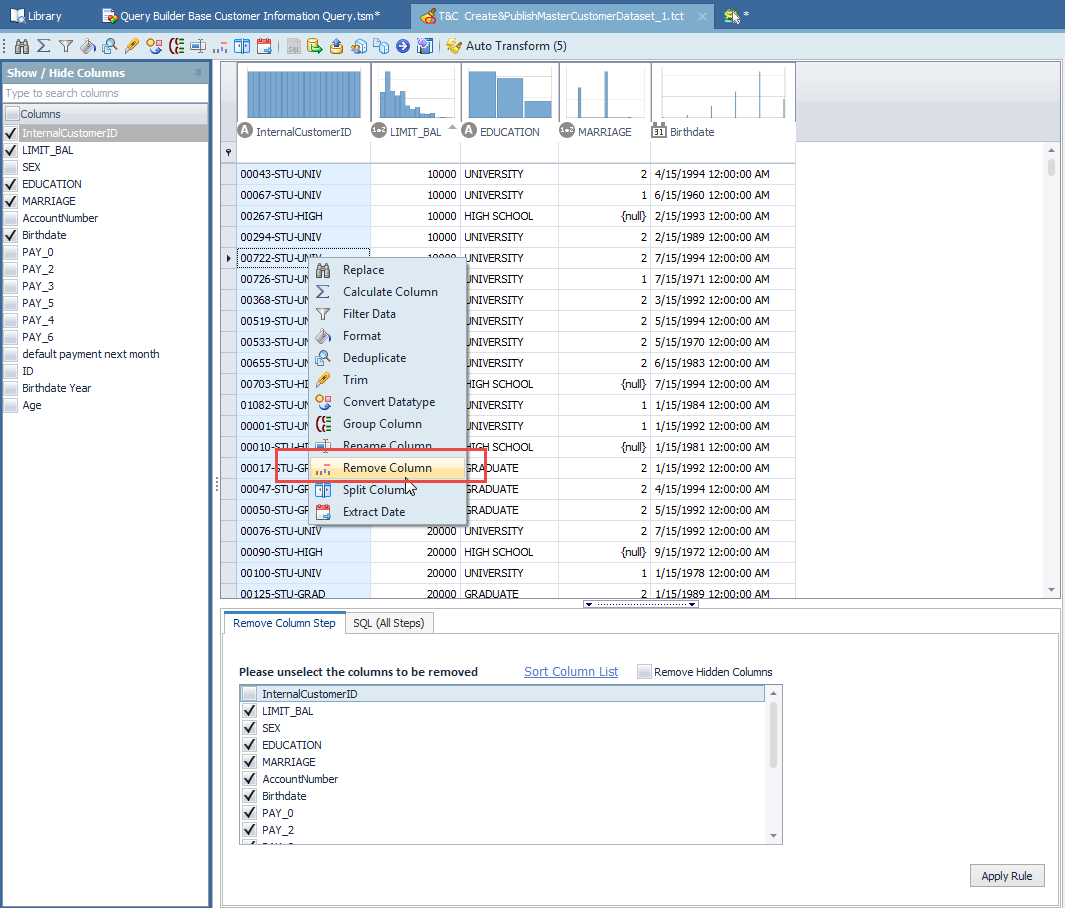
Figure 4 – T&C Remove Column
3. Split Column: Allows users to split a single column in up-to 10 new columns
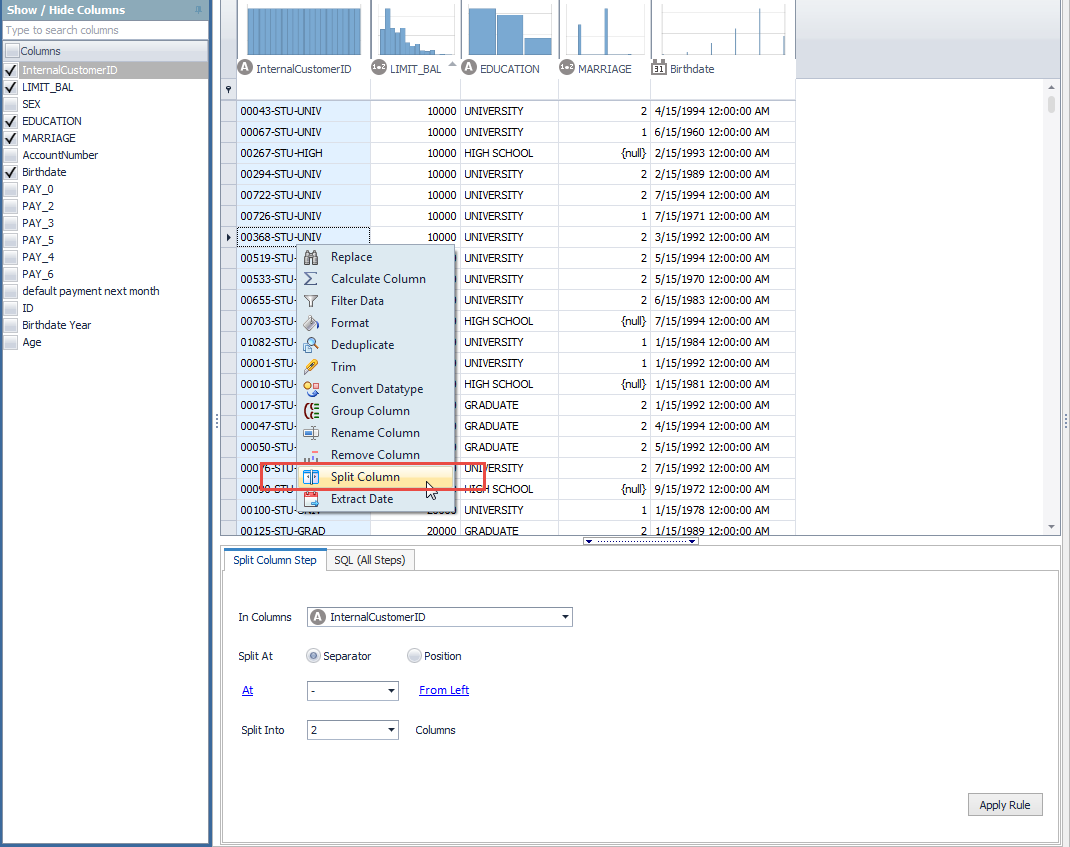
Figure 5 – T&C Split Column
4. Extract Date: Allows users to extract elements such as year, quarter, month, day of week, etc from a date column into new columns
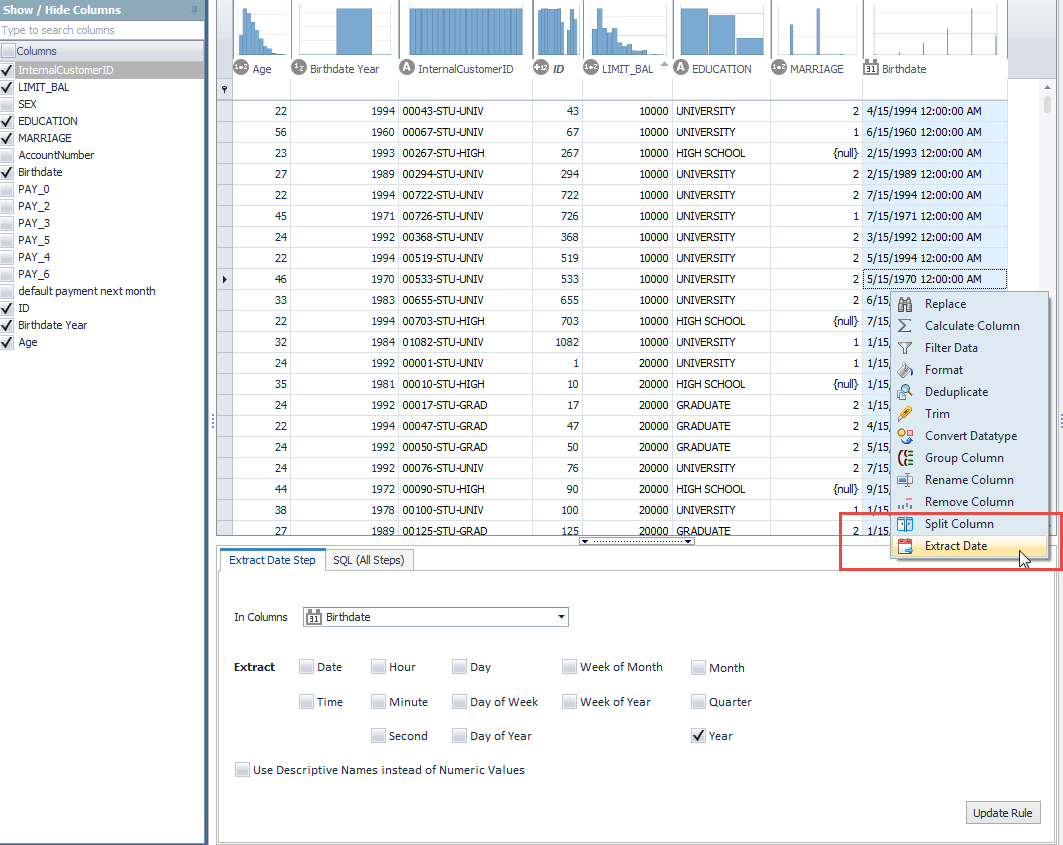
Figure 6 – T&C Extract Date
New Functions
Next and Prior
In Toad Data Point we have also introduce 2 new functions when creating calculated fields. Found under the “Miscellanous” group, “Next” and “Prior” allow users to build formulas that reference the values in the previous and next rows of data.
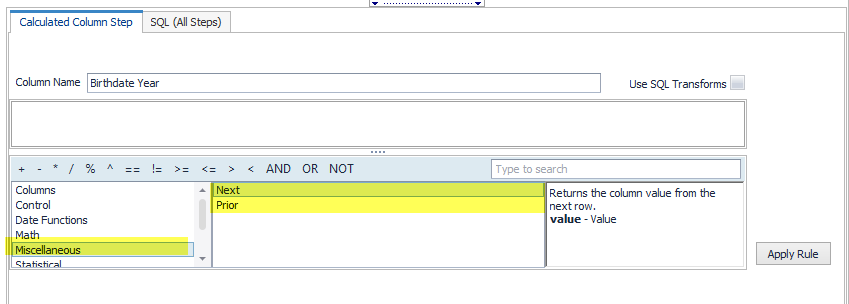
Figure 7- T&C Next and Prior functions
ColMinDate and ColMaxDate
Toad Data Point now also allows users to reference the maximum date of a column or the minimum date of a column over a specified group of rows
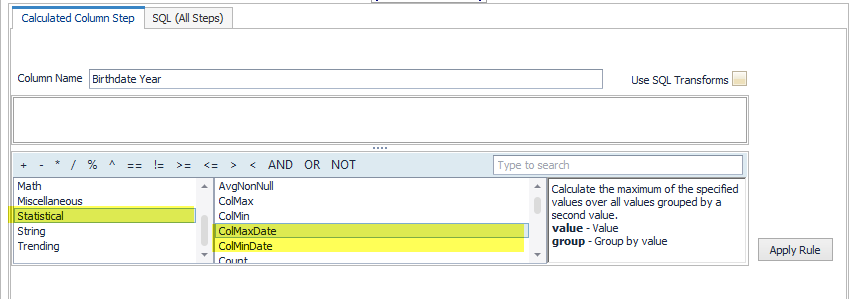
Figure 8 – T&C ColMaxDate and ColMinDate
Transformation & Cleanse Transforms Repository
In the latest version of Toad Data Point you can now more easily save and organize your individual transformation steps or complete transformation sequences to make make them easier to reuse in the future against similar datasets. New features that have been added to this area are:
- Save your transforms into custom folders
- Expand your transforms repository window to make it easier to view and navigate your saved transforms

Figure 9- T&C Transforms Repository Window Enhancements
Publishing and Downloading from New Common Transforms Repository on Toad Intelligence Central
Now, when using Toad Intelligence Central v3.0, you can publish any and all of your useful transforms and transform sequences into Toad Intelligence Central where they can be browsed and downloaded by other Toad Data Point users. Using this common transforms repository allows you to share the knowledge of how data needs to be made ready for analysis with other Toad Data Point users and establish some quality guidelines so everyone has the opportunity to use the same methods and formulas.
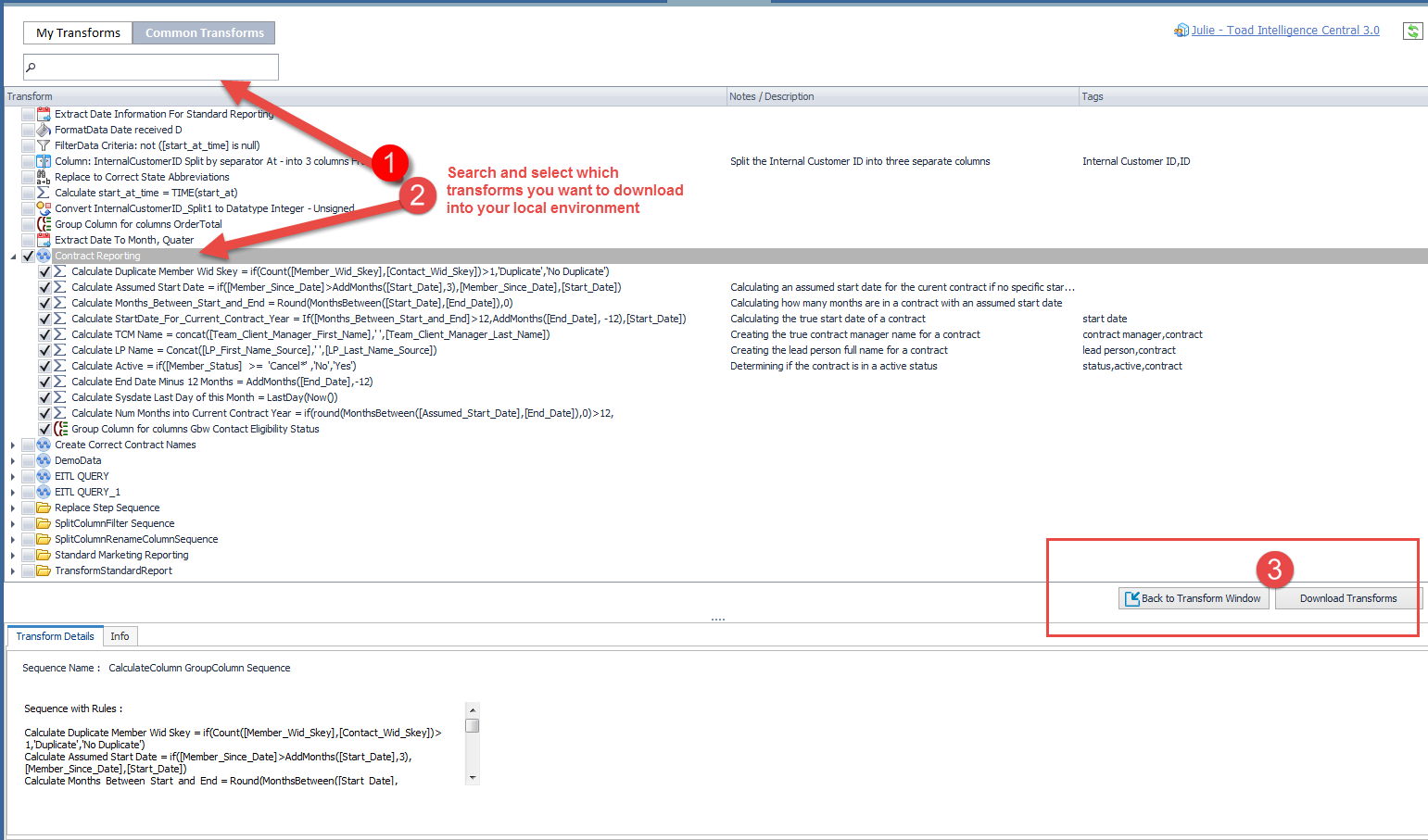
Figure 10 – Searching, selecting and downloading from the T&C Common Repository on Toad Intelligence Central
Dimensional Viewer Enhancements
The Dimensional Viewer in Toad Data Point has been greatly enhanced to allow more fully functioned use. Enhancements include:
- Change the column format within a view
- Save and reuse expressions
- Drill down into detail when looking at aggregates with a simple clicK (r-mouse to Show Details)
- Quickly arrange your views within your workspace
- Quickly add dimensional view files to projects
- Quickly publish dimensional view files to Toad Intelligence Central
- Create column aliases
Automation Enhancements
Automation now contains a “Publish File” activity – meaning you can publish files (such as Excel workbooks) directly to Toad Intelligence Central as part of any automation workflow.
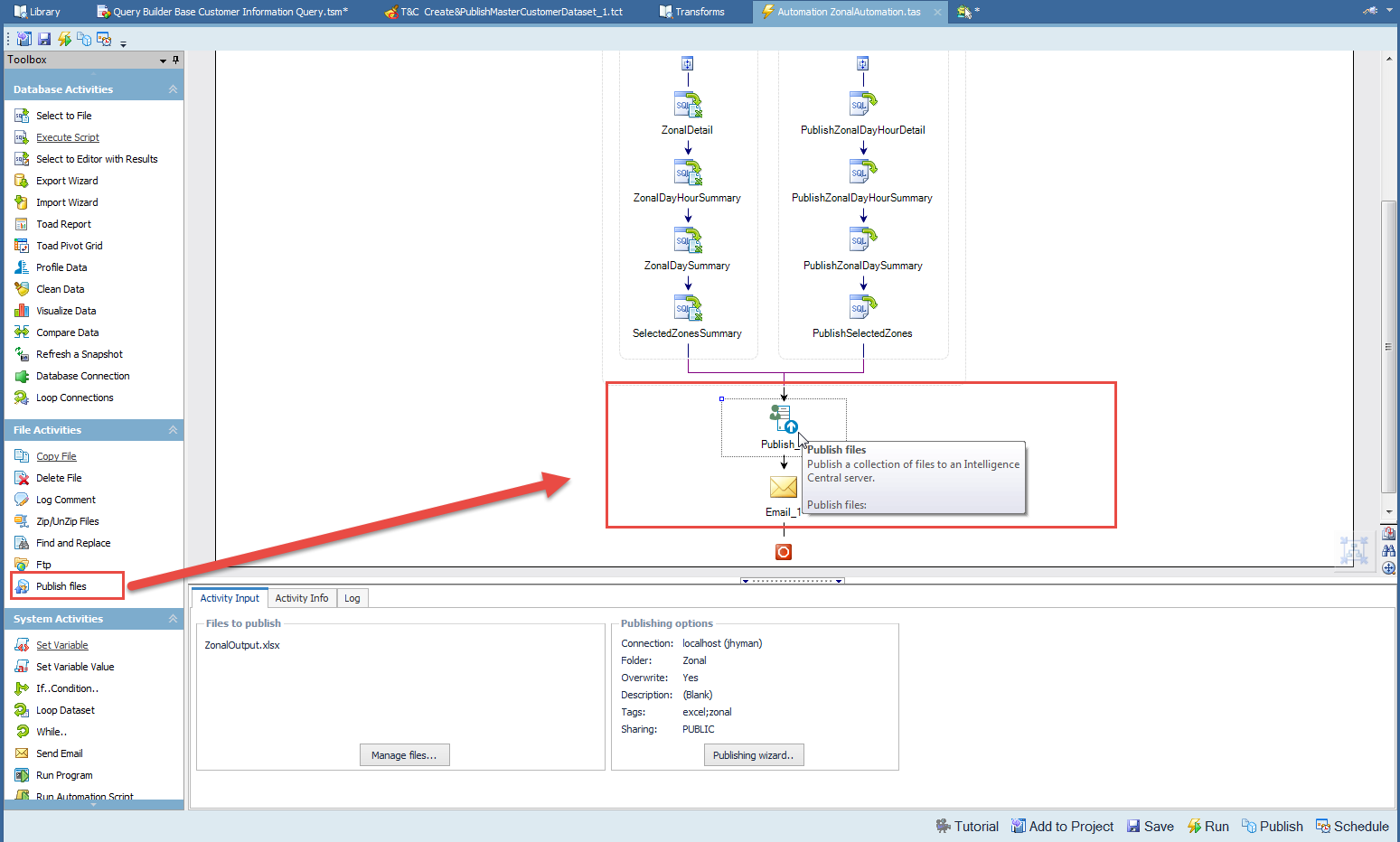
Figure 11 – Automation can now publish files to Toad Intelligence Central
Simplified Import/Export Window
In Toad Data Point , we have simplified the Import/Export windows so that you do not need to know if you are doing an import vs export beforehand – just simply click on the “Import/Export” icon on the ribbon bar and you will be guided through easy to understand questions to the correct functionality.
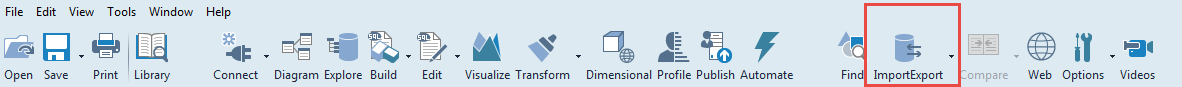
Figure 12- New easier import/export option on ribbon bar
Start the discussion at forums.toadworld.com