Toad for IBM DB2 v6.1 is now available. Like the v6 release, we made a lot of nice improvements – many of which were customer ideas! We really appreciate user contributions.
New/Updated Features common to LUW and z/OS
A number of the changes to v6.1 affect both DB2 LUW and z/OS. We’ll cover those first.
Visual Database Map
As a Developer or DBA it is important to understand the inter-dependencies your database objects have – so you can get a better understanding of what objects are related and important to other objects. I’m not just referring to relationships between tables – that has been seen in Toad with the Database diagrammer feature since day one – that in essence is an ER diagrammer. But knowing the relationships between all database object types will give you the greatest insight to your system. Toad for DB2 has introduced a Visual Database Map feature that gives you this insight.
There are several ways you can launch the new Visual Database Map. You can click on the new large toolbar icon or right-click on any object and select “Show on Database Map”:
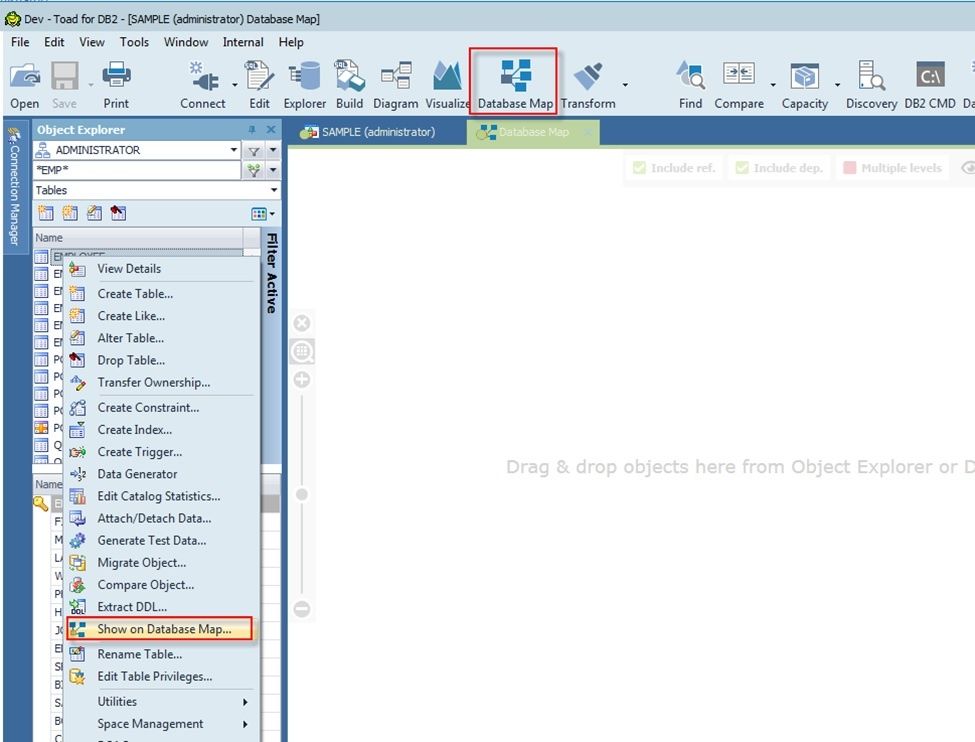
The arrows connecting objects reflect the reference relation. The arrows point to the referenced objects. Each object icon shows its icon, name and type. The selected object is indicated by bold text and it is used as a pivot point to the map.
You have full control over the level of detail you want to view. There are 2 check-box options at the top of the display for including referenced objects as well as dependent objects. Checking or unchecking those options will dynamically add or remove those objects from the display:
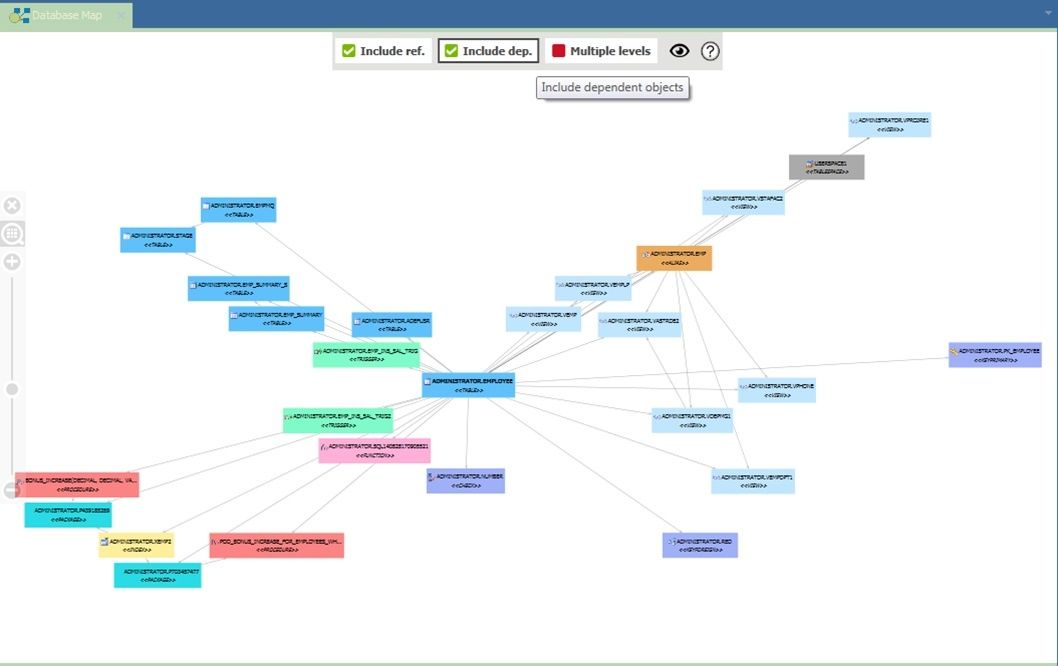
You can also control what types of objects get displayed by clicking on the ‘eye ball’ icon at the top to filter specific object types. This displays a list of all applicable objects. To remove an object type from the display simply uncheck its box:
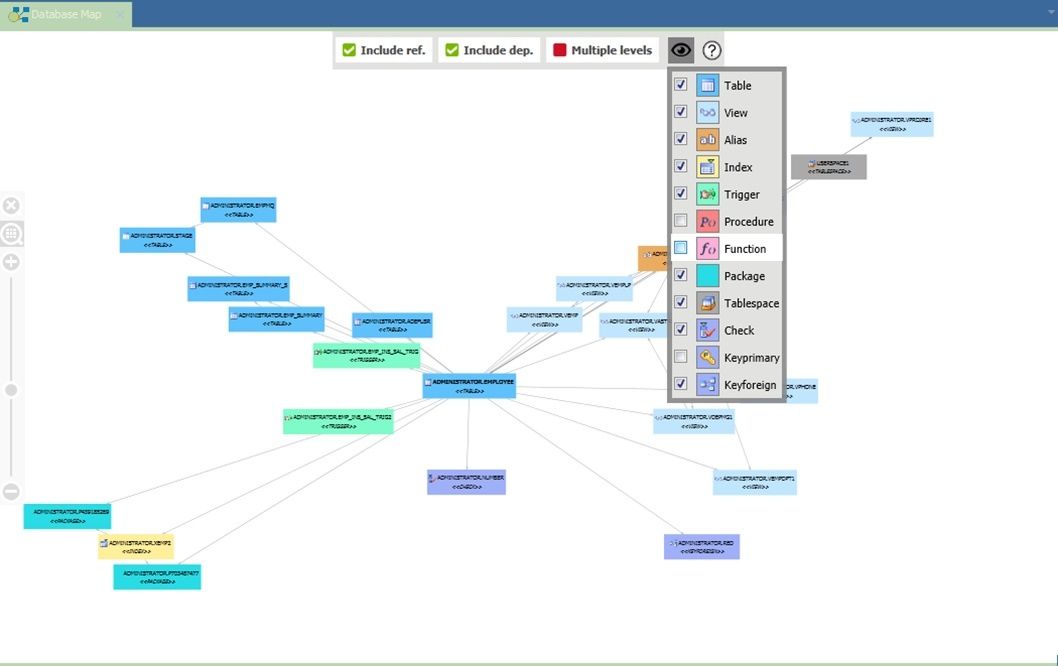
The Database Map is very flexible and comes with 9 different out of the box layouts to choose from:
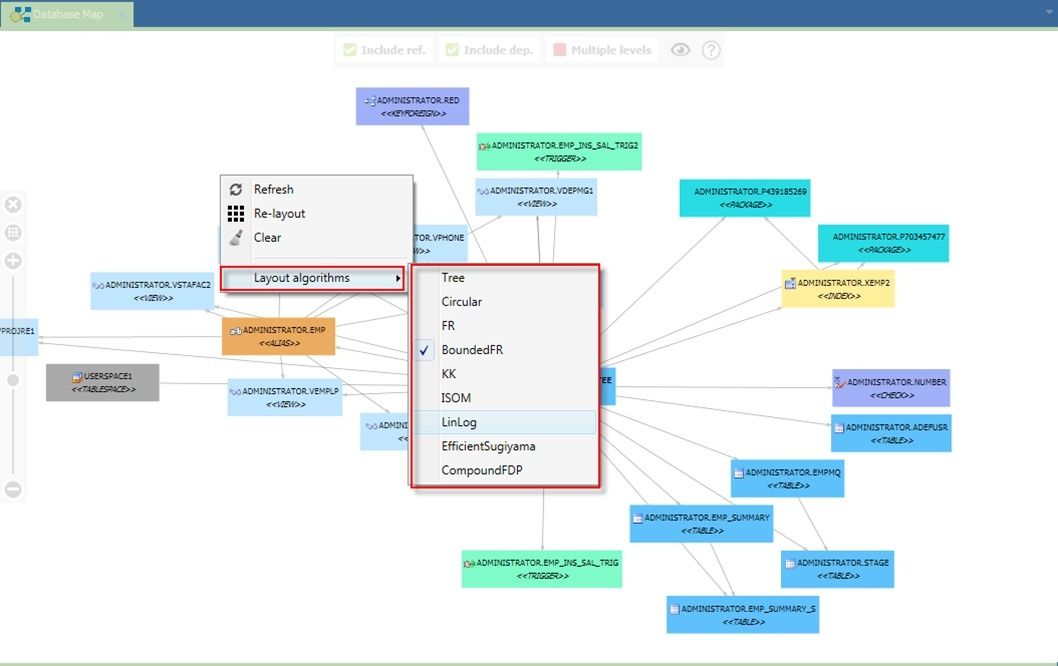
Depending on how many objects you drop onto the map or how many objects the mapped object has relationships and dependencies on, the map could get very busy and the objects very small to fit them all on the screen. So, we’ve also included a side control so you can zoom in and view a section of the map:
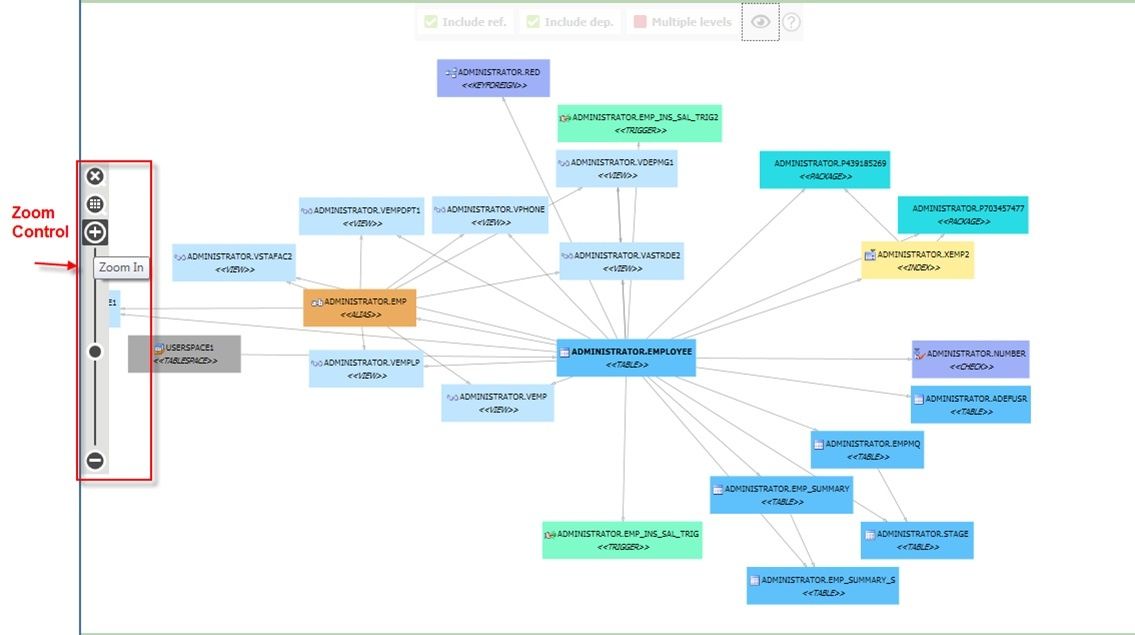
Grid Supports Timestamp(12)
This request came from a user who uses 12 bit precision on their timestamps. Toad now supports this in our data grid:
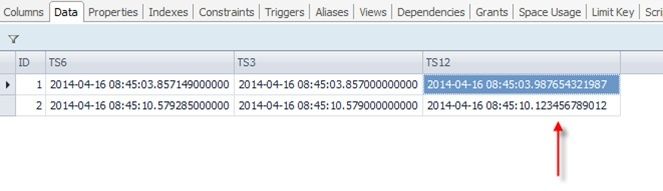
Compare Object Enhancements
Version 6.0 added the new large icon toolbar. We’ve updated it for 6.1 to change the Compare button to include a quick-access drop-down list to all of Toad’s type of compare operations:
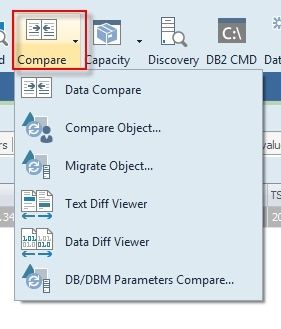
Once Toad completes an object compare, a new show difference details option has been added:
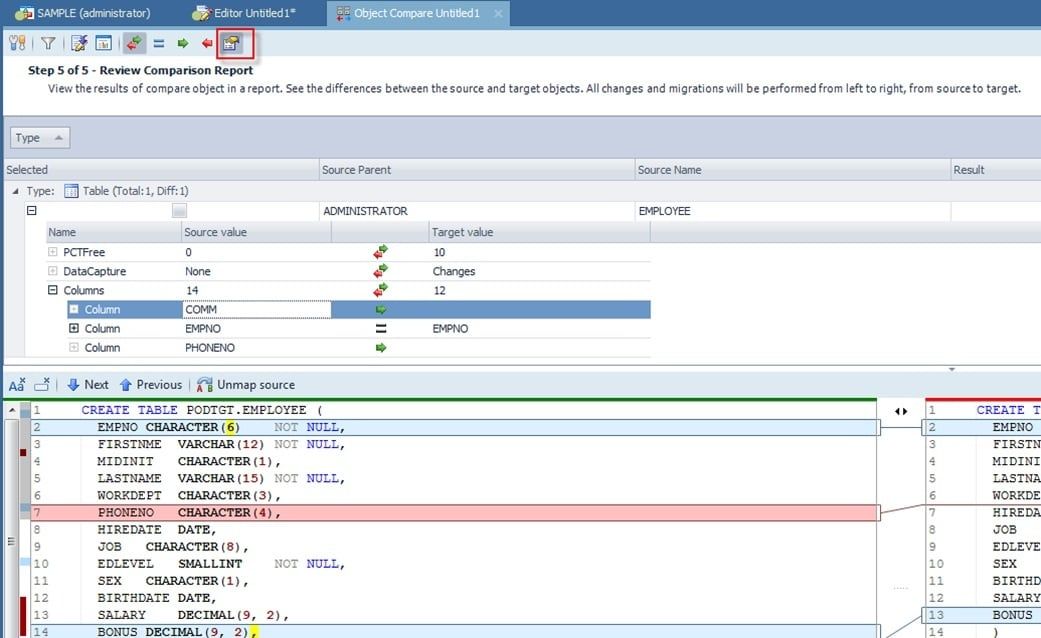
Object compare has provided the ability to map values as part of the comparison. For example, in the screen shots below we had mapped the schemas STAGE to PROD. By default, Toad will display the mapped source in the comparison results to reduce the number of differences displayed (since you mapped these and know they’re different). But, with v6.1, we’ve added an “Unmap Source” button that when clicked will highlight the mapped differences:
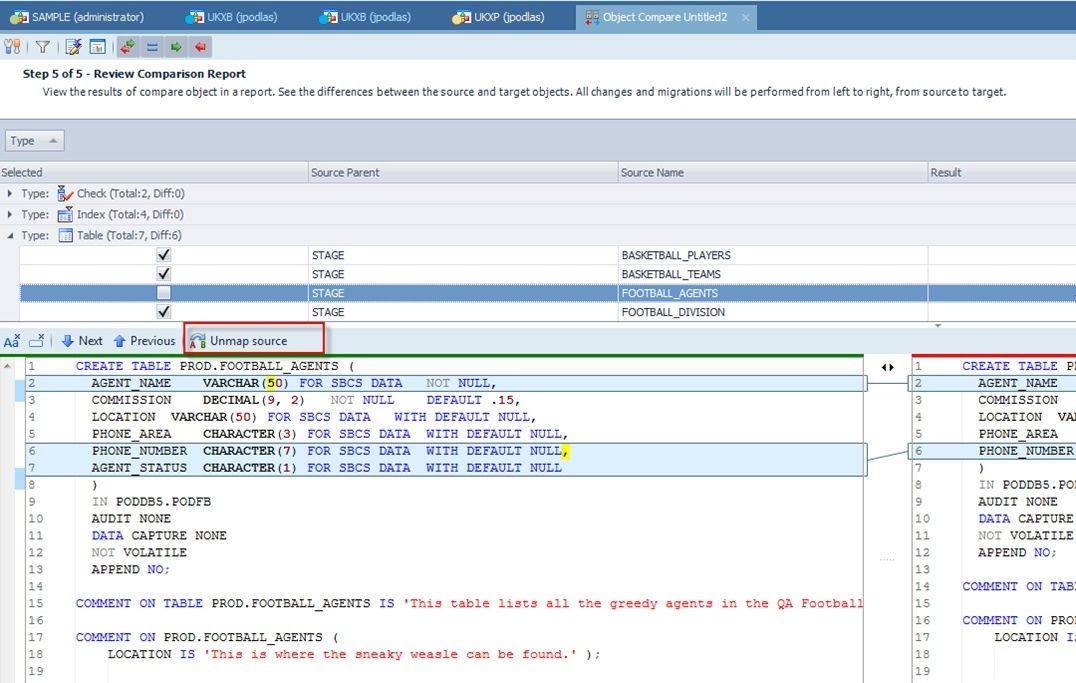
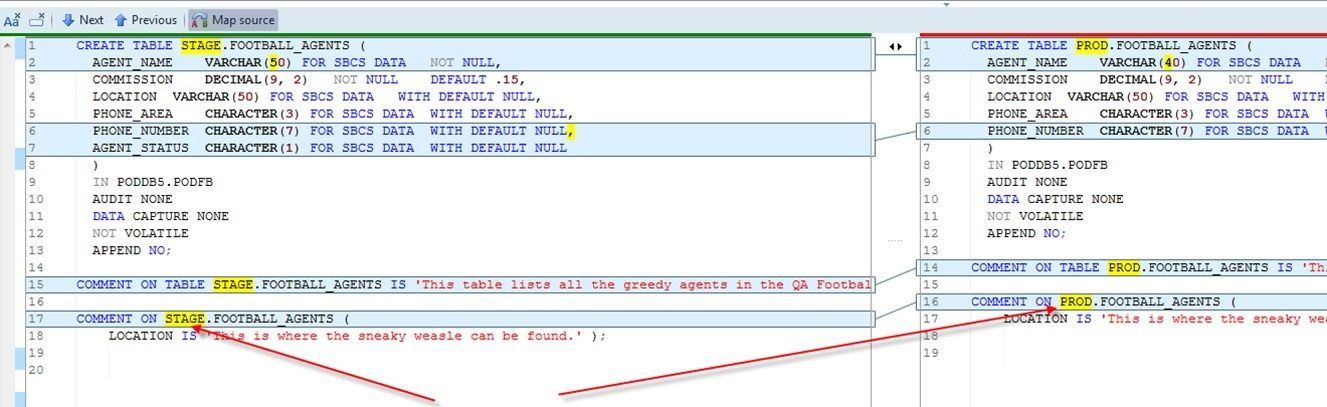
Lastly, we had requests from customer to be able to add Object Compare to an automation script. This has been added with v6.1:
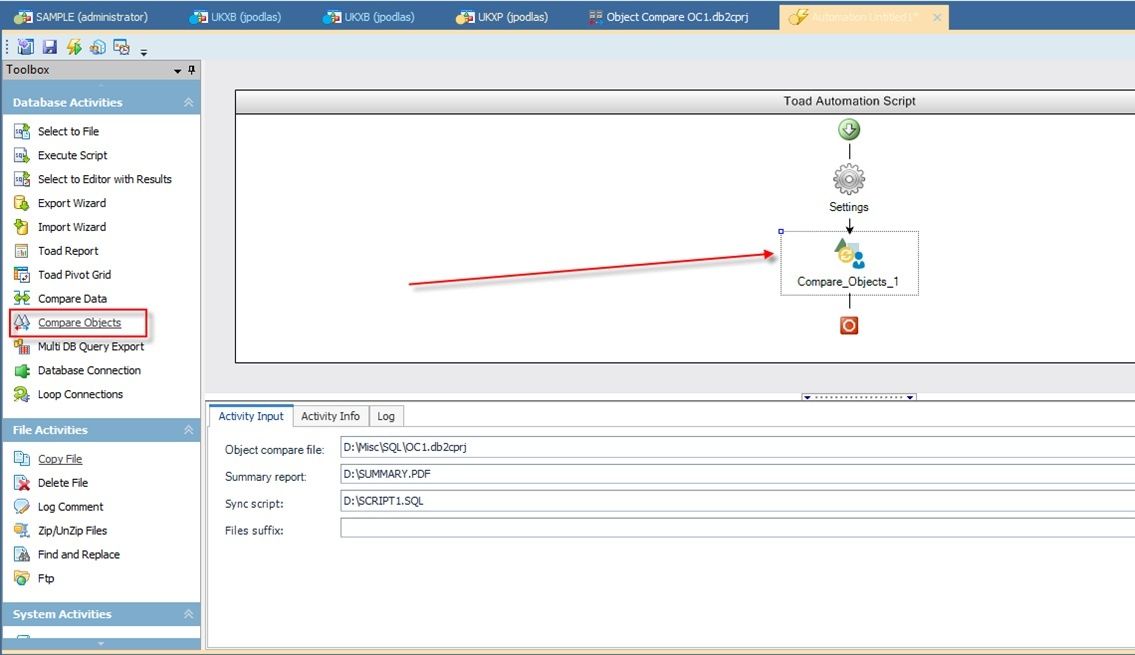
Database Browser – Case insensitive filter
This next enhancement was a customer request, too. Toad now allows case insensitive filters so you can easily find objects that may include lowercase names:
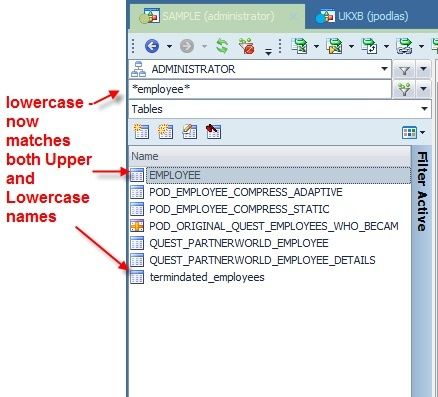
Masks & Row Permissions– Icons depict disabled
We’ve updated the icons in the object explorer for mask and row permissions. Now a user can tell if the mask is disabled just by scanning the icons. Grey means disabled. Blue is enabled:
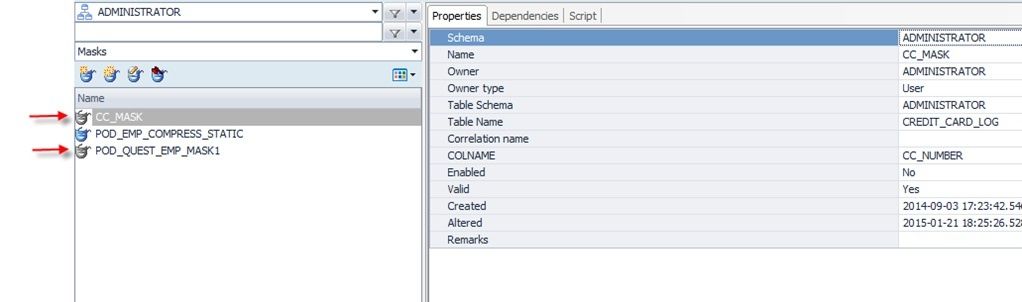
LUW specific changes
While the changes listed above applied to both LUW and z/OS, v6.1 also adds a number of LUW-specific improvements.
LUW – OC – New ignore table organization differences option
This is another Object Compare enhancement but is specific to LUW. Within the Advanced Options (where the user can define specific object characteristics to ignore or compare) we’ve added the ability to ignore table organization:
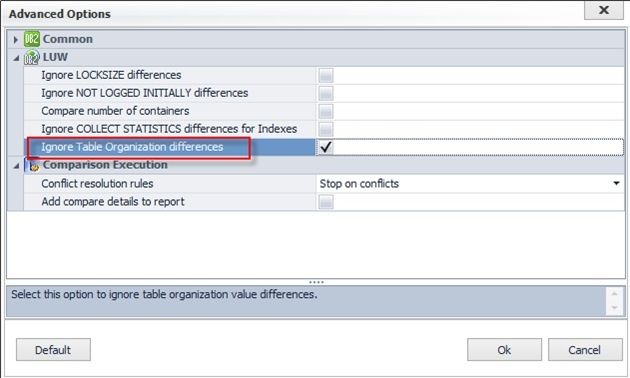
LUW – Diagnostic Log Reader
V6.1 adds the ability for DBAs to easily retrieve log data within Toad. This is a handy and quick way to view/filter events written to the DB2 LUW diagnostics log. To access, select Database in the Object or Database Explorer and select the Diagnostic Log Tab to view events. Select the preferences of the events and hit Refresh to find the events. Important note: we did not add automatic refresh because the process to fetch the log data could potentially be very resource-intensive. We figured it better to let each DBA to decide when and how much data to load themselves.
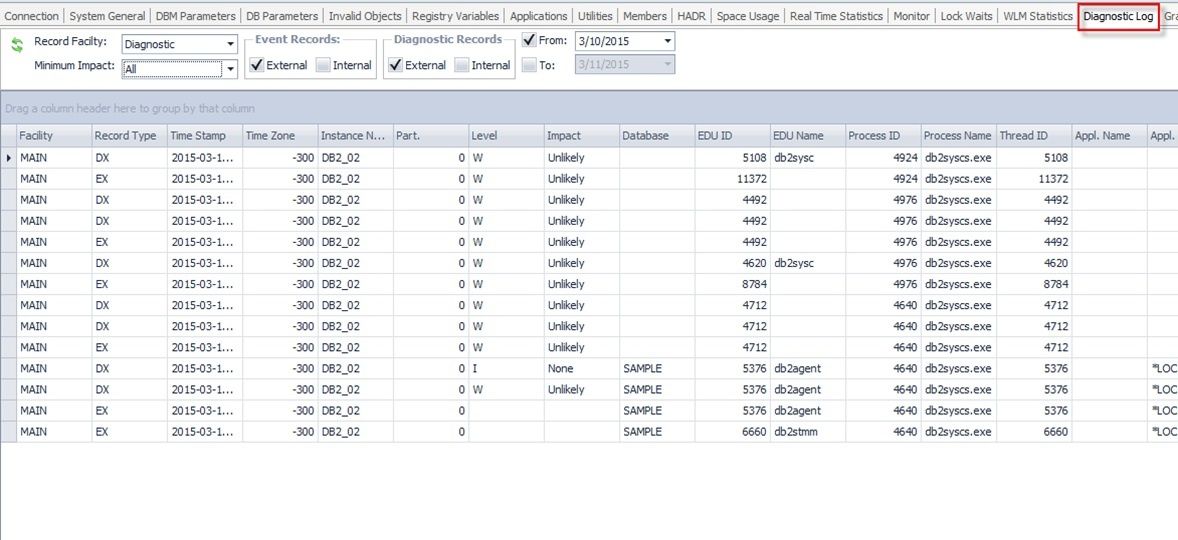
z/OS specific changes
This last section will cover some changes made in v6.1 specific for DB2 z/OS.
z/OS QMF – SQL Queries
QMF SQL Queries are now supported as objects in Object or Database Explorer:
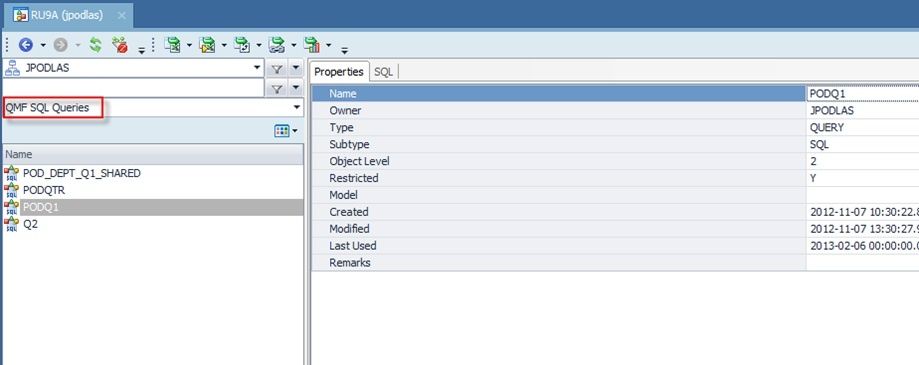
Use the new SQL | Statement Tab to view the SQL script and SQL | Access Path Tab to view the Explain plan for the SQL Query:
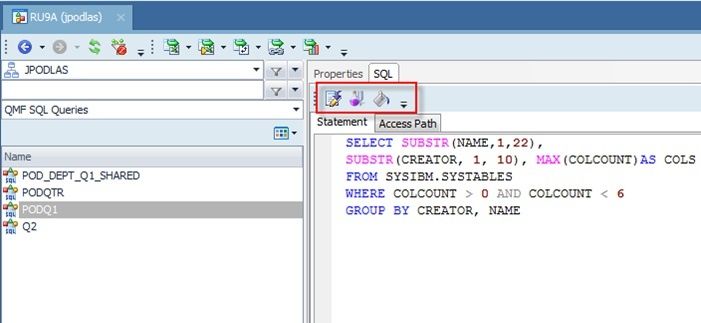
z/OS Runstats – Profile values
The values of the PROFILE clause for the RUNSTATS Utility are now displayed in the RUNSTATS UtilityEditor and in the Object Details | Properties Tab:
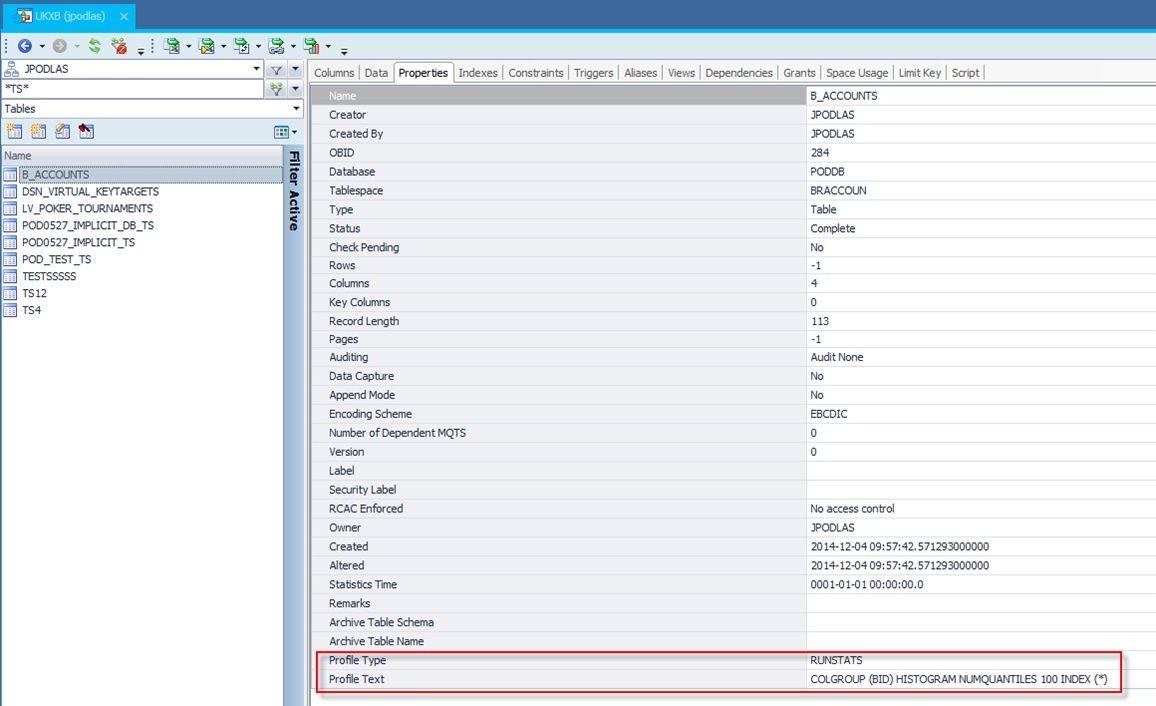
z/OS Multi-Object Alters
Toad has had the ability to perform multi-object ALTERs for LUW for a long time. We’ve added that ability for z/OS with v6.1.
Hold Shift and left-click to select multiple objects. Right-click and select Alter to edit them all at once:
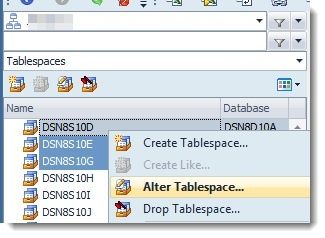
We’ve implemented multi-object ALTER for tablespaces, tables, and indexes. See the Help or Release Notes for the list of attributes available when altering multiple objects.
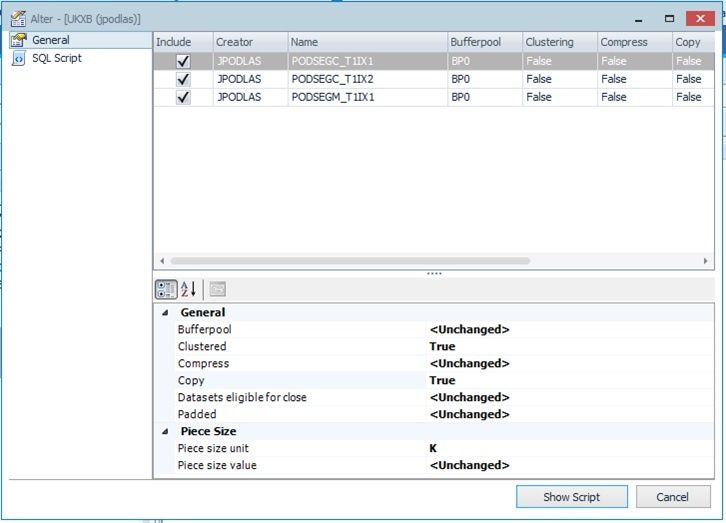
Summary
Toad for DB2 v6.1 has a lot of great improvements. The list above covers most of the changes but be sure to check out the release notes for a complete list. If you have feedback on v6.1, we’d love to hear from you. Feedback can be posted in the discussion forum.
Start the discussion at forums.toadworld.com