We are living in the age of windows – I’m in 10 different window app all day long. Very similar I work with my Sql Servers – I have about ten servers and permanently connected to a few of them to execute queries, compare data/schema, etc.
I told you another day how painful execution of the script on the wrong connection 
Toad helps me visually differentiate my connections Just go to connection property window and check category at the bottom. Here is how my looks like (you can create your own categories and use your own colors):
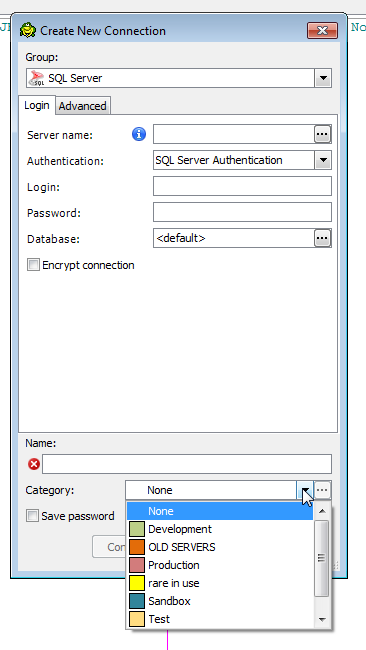
Once you have assigned colors to the connection you can expect to see category color in Object Explorer, on every document tab and finally in the editor:
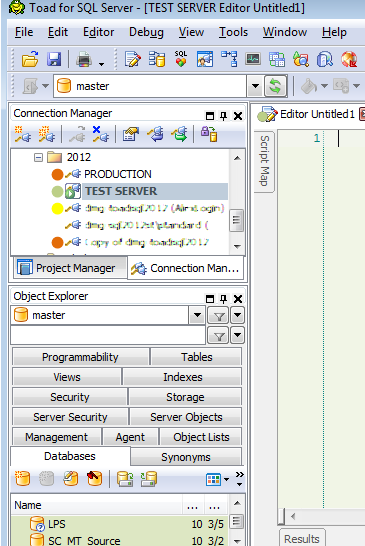
Here is another picture illustrating how category colors help me to differentiate test/production server.
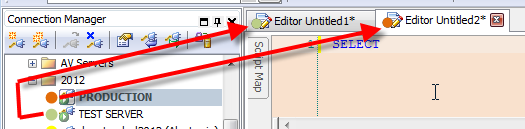
 There is also one tip: if I need to execute sql on another connection, I can switch existing editor to that connection with context menu on the document tab like shown on the picture below
There is also one tip: if I need to execute sql on another connection, I can switch existing editor to that connection with context menu on the document tab like shown on the picture below
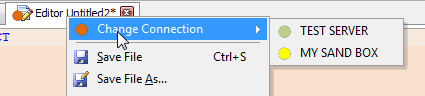
And the color will be updated as it is specified in new connection.
I hopethis post worth to readandcanmakeyourconnections morecolorful!
Have a good day!
Start the discussion at forums.toadworld.com